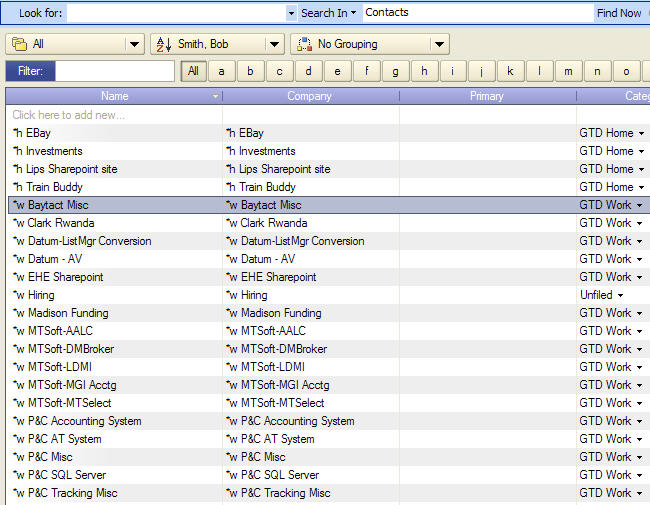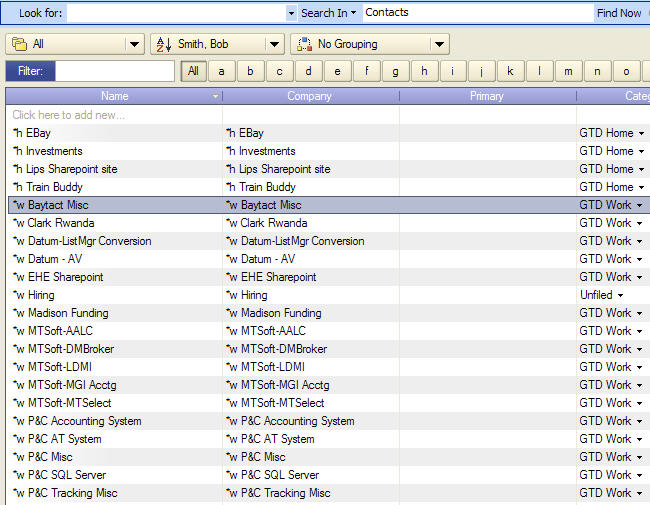YES! I love it! I use Agendus for Windows Outlook Edition (latest) on my pc and Agendus for Palm (latest).
This is how I set things up:
Palm has a limit of 15 categories so I use the list below.
Under the @People category I have a task for each person I want to remember to tell them something or do something like 1 for each of my college kids. In the notes section of their task, I number the things I want to tell them. The task description is simply their name. If they were a person associated with a project, I could add a contact in the Agendus task screen. Same idea in the @WaitingFor category.
I enter my projects as contacts - prefixing them with *H for home projects and *W for work projects. Using the asterisk makes them show up at the top of the contacts list. When I highlight a project in the Agendus Contact screen within Outlook, it shows me all things (mail, tasks, etc) that have been marked with that project/contact name.
Make sure you turn on the Agendus viewing of windows instead of the default Windows view so you can enter in projects as contacts and they will correctly attach.
I have a memo called GTD Tidbits for quotes/phrases I want to remember. Another one for GTD suggestions that contains ideas from the books and audio material.
I show tasks on my calendar and assign icons like a red flag for important items.
I use the rule that if it has a date, it goes in as a meeting, if not, its a task.
I could go on and on but I've found this to work perfectly. I'm a software consultant so am semi-chained to the pc and have Outlook open all day. Keeping Agendus in sync with the Palm works perfectly.
Sally
Attached files