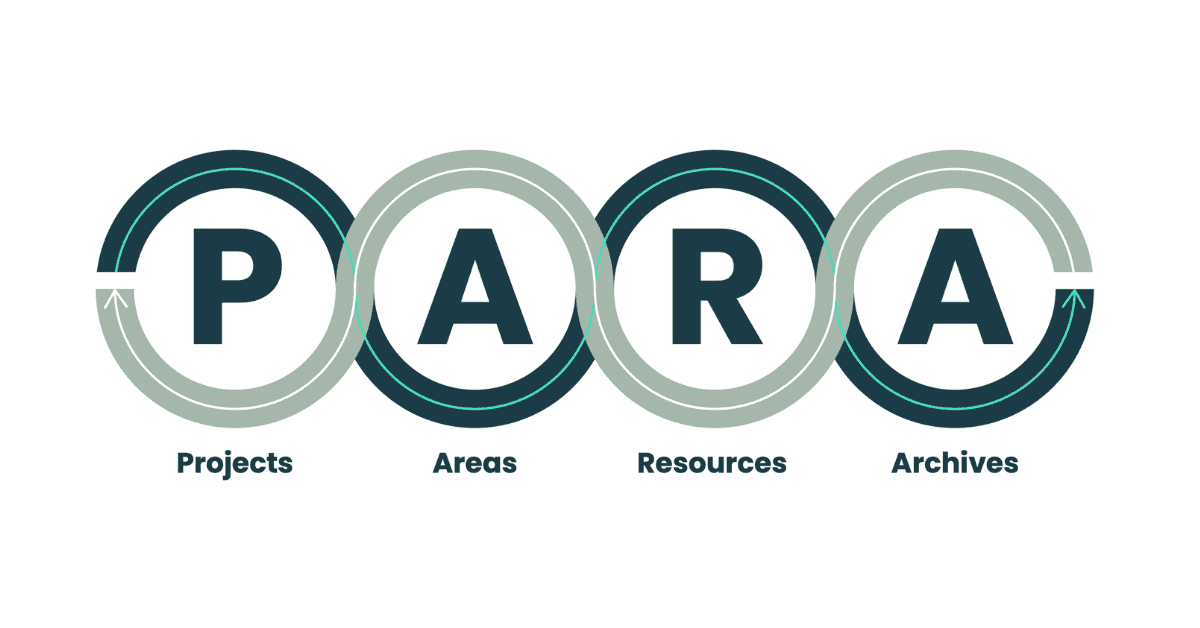Hello everyone i hope you are doing fine!
I'm need to migrate my reference system from my personal Dropbox to OneNote/Ondrive in my work account.
I have few question for you
1) how do you correlate (if you do at all) areas of focus and references categories
2) do you use single layer of reference categories or nested categories
3) do you use bookmark for url in your web browser or do you keep them in a page all together?
Every example is welcome!
I'm need to migrate my reference system from my personal Dropbox to OneNote/Ondrive in my work account.
I have few question for you
1) how do you correlate (if you do at all) areas of focus and references categories
2) do you use single layer of reference categories or nested categories
3) do you use bookmark for url in your web browser or do you keep them in a page all together?
Every example is welcome!