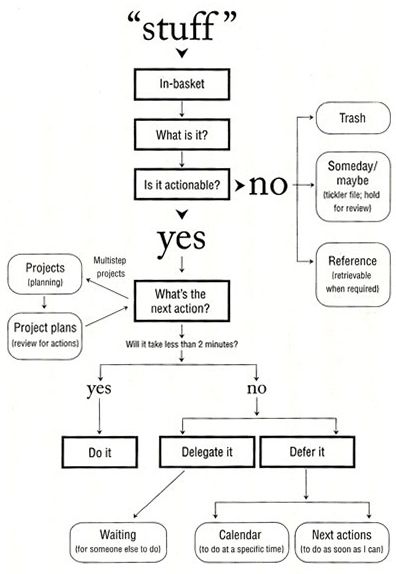This can mean a few different things. The first question is, can it be done, or are we talking about future Next Actions you can't do yet? For example, you might email a colleague to ask for some data, with a future Next Action preplanned to send that data to someone else. I never do those future Next Actions because it often turns out different to how you expect anyway. You email someone for some data, and they email you back to explain it won't be available for another 3 weeks unless you go to someone else and ask them, etc. This happens so often it becomes pointless even typing out future actions in my experience.
If it's something that can be done now, I always put it on the list, even if it might take months to get round to it. For example, we're launching a new piece of work on 1st of December, and we need some copy to put into a leaflet to promote it. I don't need to do it until maybe the end of October, but I may as well have it on my list now. Why not? One afternoon it might just be the kind of thing I feel like doing. Better to give myself the option.
On the other hand, you might be talking about general milestones. I use these a lot; they're useful. If I want to tender for a big piece of work that has to be submitted on 31st December, I'll know I need the final draft approved at the 15th December board meeting, which means I need the final draft completed 1st week in December, so I need the finance details by mid-November, etc. I generally work backwards like this, stick key dates in a list, keep them with the project support material, and review it at the weekly review. It reminds me of where I more or less need to be on a project. I don't bother adding them to the actual Next Actions unless they're hard deadlines. (I'm not too fond of soft deadlines; I never keep to them anyway) but it's useful to help check that a project is broadly on track.