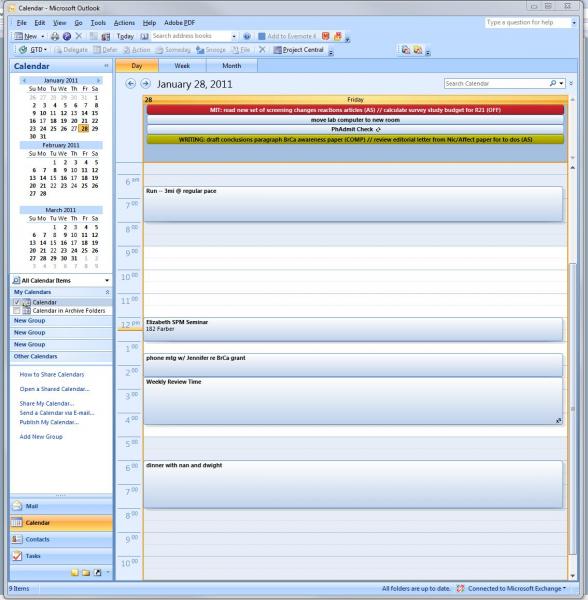spread sheet in Excel
Hi Debbie (and others),
I cleaned up the file a little bit (I put NA instead of the real next actions and removed some older stuff from the beginning, when I didn’t have all the columns yet)... when I wanted to post it, I discovered it was over the limit allowed here (it's 2MB). So I printed to a pdf file. If any one would like to receive the file by mail, just let me know and I'll send it to you.
The columns are the following:
- “now”: an empty column I write a little x whenever I feel the need to extract some specific actions that I can’t reach with my usual filters, I almost never use this
- “Project”: the project associated with the NA (Konsilo = the name of my company, i'm self employed, so this means "internal stuff")
- “ok”: when I finish the NA, I type OK here, when I decide that after all I don’t want to do that NA (project has changed or whatever other reason), I write “del”, standard I filter these for “blank” and get all my active NA (usually around 120)
- “do-date”: the date I completed the NA (so all my completed NA are still in there)
- “NA”: explains itself
- “Context”: my contexts aren’t really “classic” (except for printing and calls), they are more guided by the type of work (author, development, study, …). Don’t worry about the language, it’s in Dutch ;-)
- “time”: estimation of the time needed to complete the NA (this way I can filter for the quick ones)
- “due date”: due date, if there is one = hard date = when does it need to be finished
- “wish date”: this is a soft date = when would I like it to be finished, I play around with those during the weekly review, and often immediately when I add a next action to the list
About the colours: that is done with conditional formatting
- pink = date is less than 3 days from now
- orange = date is between 3 days and 1 week from now
I have other tabs in that file that cover:
- my project list with client, project, deadline
- my private NA (separate list, same file...)
- A-Z: I’m in the process of building my reference files, so I keep a list of the files I make, so I can check fast if I already have a file I can use when I have to put something away
- wish list: those are my SDMB items (but I don’t really use it enough yet)
This works great for me, it’s simple enough, but it allows me to filter in all sorts of directions. Throughout the day this file is always open on my PC.
I hope it’s all clear,
Any comments are welcome and would be much appreciated…
Greetings,
Myriam
Attached files
image_640.pdf (15.7 KB)