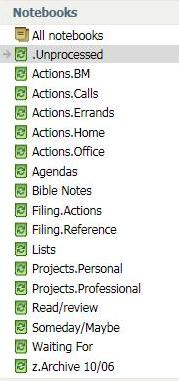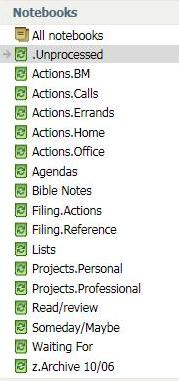Evernote as a folder and filing system
I love Evernote and it forms the primary basis for my GTD system for three big reasons:
1. My stuff syncs everywhere -- I can have my entire collection of notes on my iPhone, my desktop at work and my laptop at home.
2. It's really easy to capture stuff, meaning much less resistance to entering everything. I most often find myself doing it using the iPhone, either with voice or by photographing bits of paper. Evernote detects text in pictures you upload -- even handwritten notes -- and indexes it so it's searchable. I've used this a bit with meetings in cafes, etc, by snapping a pic of the napkin I wrote stuff down on, instead of manually typing it in later.
It's also easy if your scanner can send files to an email address -- I find myself regularly scanning straight to my Evernote account, using the unique email address they provide. So quick for filing, and it's all super easy to find and retrieve later, wherever I want to access it.
2. The use of notebooks (folders) and tags makes it organising your files (and finding them later) super flexible.
I work as the Business Manager for a multi-site church, so I have lots of discrete areas of responsibility that I need to track individually, but probably aren't big enough to give them a folder of their own. Initially I was making stuff too complex by using either tags OR notebooks and having way too many of them, but now I've hit on a system that works and is simple enough to distill down like so:
NOTEBOOKS are used to define what I have to do with each item. So, my notebooks include all the standard GTD ones, as well as ones for filing reference stuff I need based on whether it has an action attached to it, like below:
Using Action.(whatever) notebooks was heaps quicker, in the end, than using Evernote's check-boxes for sorting done and undone "to do" items. It was just too painful to repeatedly enter "todo:false" in the search bar anytime I wanted to see where I was up to.
I also have an "Archive" notebook, which forms part of my weekly review. At the end of the week I cull any items that I've finished, but still want to keep. That way I can find them later using a tag search.
TAGS are used to define what each item is about. This makes it easy to quickly see the total of all my thoughts, files and actions on any relevant topic with a single click. My current tag list is below:
The one thing Evernote doesn't have is a calendar. For this I use Outlook, which seems to work ok -- syncs with the iPhone, etc (this is important for me as I'm often not at my desk). For email inputs, if they're actionable or handy for reference I tend to forward them straight to my Evernote address for processing, or I respond using the 2-minute rule and then delete them.
Tickler? Don't really use it. If there's something I can't address for a long time, usually it sits in my Filing.Actions folder, which I pick up during my weekly review if it needs to be done in the next week or two, at which point it gets transferred to one of my action folders.
Attached files