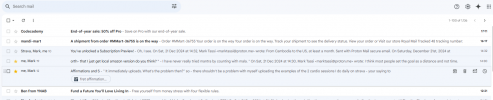TimBourne
Mr
Title could be going over leos article on 'clearing inbox' or AKA starting organizing email for beginners
The article on his site is:(which I bold highlighted certain points literally (after - copying in text editor libre office)
and then also - after that copied it 2nd time - into one note and drawed some highlights
"
Email Zen: Clear Out Your Inbox
Post written by
I use Gmail exclusively for email, and it constitutes a major part of my two day jobs. I get a fair amount of email each hour, and I am pretty quick at responding.However, one thing you’ll notice about my Gmail inbox is that it is just about always empty.
It gives me a Zen feeling to have a clean inbox, a feeling of peace and calm and satisfaction. I highly recommend it to everyone. I wasn’t always like this — I had many emails in my inbox in the past. They would sit in there, sometimes unread, sometimes just waiting on an action, sometimes waiting to be filed, and others just waiting because I was procrastinating. I also had many folders for filing my email, so I could find them when I needed them. It would take me awhile to file sometimes, so I would put it off. Many people I know are the same way.
But GTD changed that (as well as 43 Folders and others), and for nearly a year now, I’ve been fairly consistent about having a clean inbox.
Here are my simple steps to achieving Email Zen:
1) Don’t check email first thing in the morning, or have it constantly on. This is a tip offered by many blogs, so nothing new here. Checking email first thing will get you stuck in email for awhile. Instead, do your most important thing for the day, or the thing you’ve been procrastinating on the most. Then check email. Better yet, do 2 or 3 things first. Also, if you are constantly checking email throughout the day, or it notifies you as soon as an email comes in, you will be constantly distracted and not able to focus on the task before you. I check once an hour, but you might have different needs.
2) When you check your email, dispose of each one, one at a time, right away. Make a decision on what needs to be done on each email.
2a) Is it junk or some forwarded email? Trash it immediately.
2b) Is it a long email that you just need to read for information? File it in a Read folder (or tag it Read and archive) or print it to read on the road (while waiting in line, for example).
2c) If the email requires action, make a note of the action on your to-do or GTD lists to do later. Also note to check the email for info if necessary. Then archive the email. You can easily find it later when you need to do that task.
2d) If you can respond to it in a minute or two, do so immediately. Don’t put it off. If you wait, you’ll end up with a backlog of emails to respond to, and you may never get around to it. I respond quickly, with a short note, and send it right away. That way I’m viewed as responsive and on top of things.
2e) If you need to follow up on the email later, or are waiting for a response, note it on a Waiting For list. Don’t just leave it in your inbox as a reminder.
3) I have only one folder: Archive. When I respond to an email, or finish reading it if it doesn’t need response, or note it on my to-do list, I archive it. Simple as that. You could add a Read folder if you want. I usually print longer ones to read later, like during lunch or while waiting for something. Other people have an Action folder or a Waiting For folder, but I find that that’s just an additional inbox (or “bucket” as GTD’s David Allen calls it) that you have to constantly check. I don’t like to check extra folders. I have my to-do lists and my Waiting For list, and that’s good enough. So it’s as simple as pressing “Archive” on an email, and if I need to find it later, Gmail’s search is so good that it’s easy to find. I’ve never had any problems with this system.
Email Zen is that easy: check email at regular periods, take action on each email right away (or note it on a list to do later) and archive.
Ahhh. Empty inbox!
"
my notes were
"Leos inbox is mostly empty
In past had it clutteed
First step never check first thing or have contastanly (constantly) one (maximum - check no more frequently than 60mins after routine activities in middle block of day *
Second direct tip - is to act upon each one 'right away'
Instructions A - if JUNK
B - if need actually refer to or read or archive '
C - an action then note your To-Do/digital lists and check info then achieve
d- if can ever respond in <2mins - then do so always think he's recommending
e- never leave in inbox as reminder ' or "
follow up on the email later, or are waiting for a response
- Think trying say only have folders 'achieve, read' and nothing else *"
P.S. From the above 'stick note' per say - I could say from now on I am going to start myself as habit - force myself implement all of the 7 above points written, under lined about e-mail.
other things which come to mind is actually with step one - would : is he trying to say doing something glancing over the titles of emails in inbox itself is a bad habit? I could post this as a question in itself.*
or Why does leo say he recommends or its preference at least to look/open emails "from top to bottom" , when my preference was/is actually either open them bottom- top (oldest first) or have habit opening 'preferred contacts in itself - could be question in itself.
"direct tip -is to act upon each on" - there are some cases you know receive mail which actually isn't useful to open in that moment or doesn't help comes to mind
's A - if JUNK; - don't get that much myself?
actually refer to or read or archive ' - my archive folder is completely filled messy right now.
note your To-Do/digital lists and check info then achieve- thought does it actually create more work then? then just leaving it in inbox?
'
this thread steamed from a MIT , which recently writing to @Wilson Ng about
or maybe @gtdstudente also
STN?