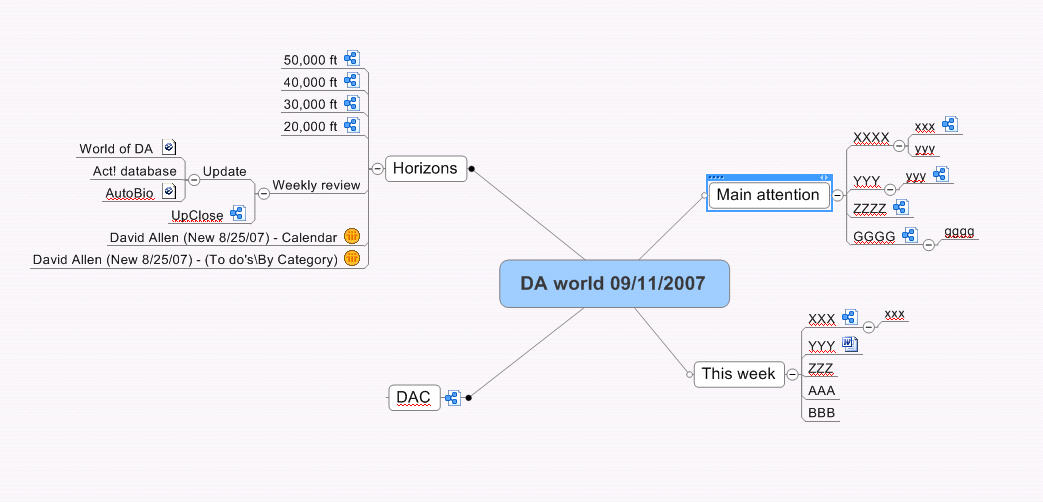OK what did you all think about this month's teleseminar?
Did it seem a bit "flat" to you? I need to listen to it again. I'm sure there's gold in there to be mined!
One immediate thing - did anyone pick up the reference to the two types of people - associative and linear - and David's reference to someone's work in that area? Did anyone pick up the name and does anyone know where I could find out more?
I understand David's concerns about the "old" time management ideas about priorities. I used to use a system like Time Design called Time Manager and I could never understand why some aspects of it just didn't work for me. I think I now understand that the nature of work had already changed but the system I was using was still tied to the old nature of work.
Did (does) anyone out there use Claus Moeller's Time Manager?
David
Did it seem a bit "flat" to you? I need to listen to it again. I'm sure there's gold in there to be mined!
One immediate thing - did anyone pick up the reference to the two types of people - associative and linear - and David's reference to someone's work in that area? Did anyone pick up the name and does anyone know where I could find out more?
I understand David's concerns about the "old" time management ideas about priorities. I used to use a system like Time Design called Time Manager and I could never understand why some aspects of it just didn't work for me. I think I now understand that the nature of work had already changed but the system I was using was still tied to the old nature of work.
Did (does) anyone out there use Claus Moeller's Time Manager?
David