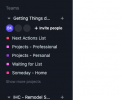o how do I distinguish for these things?
Re: Project Support
There are generally a few major categories of items that constitute project support:
- Plans (this can include "future actions" - things you know will need to get done, but that you either can't or won't start doing now)
- Notes/brainstorming
- Reference material/documents
All of that can be project support. It is a "loose" category, and can be stored/organized in a number of different places. The important part is to clearly separate what is a current "Next action" from all the "other stuff" related to the project.
As for plans and future actions, you will likely move items from project support to next-actions as you progress through the project. This might happen during your weekly review, or at some other time when you choose to peruse your project support material.
And if I have next actions to do on a specific day, like I have to get on my computer and find these documents, do I put that on the calendar? or does it go in at computer, and if it goes in at computer, unless I review those next actions lists daily, how do I remember it was necessary?
Try to think of your Calendar as a specialized next-action list. An appointment is simply a next-action that is scheduled for a specific date/time.
The important thing here is to determine whether the action a)
needs to be done on a specific day; if you b)
want to do it on a specific day; or c)
must be done by a certain date (deadline).
Generally:
a) should definitely go onto your calendar.
b) is probably better on your NA list
c) can go on your NA list with a due date, but you may also have an event on your calendar to remind you of the deadline (Day-specific info)
This doesn't mean that you can't intentionally plan to do something at a specific time and place that on your calendar. David refers to this in the book as "making an appointment with yourself".
If something is going to take me a long time (>1hr), or requires a lot of focus, I often will schedule it.
Project: Learn Technical analysis
NA : Watch video on Support and Resistance
NA ; Read Newsletter 56 on Support and resistance
NA : watch video on momentum
etc etc.
I was thinking though to utilize asana's task and subtask management system, it might be ok to have that over arching project with 5 subtasks, and then put a NA on each,
So this is a common conundrum of project planning. Often there are multiple things you
could be doing on a project at one time. GTD invites you to take control by
intentionally thinking through what your very next action is.
All three of those could be NAs. To expand on your example:
you might look at that list of potential NA's and realize you will digest the newsletter on support and resistance better after watching the video, or vice-versa. So you choose to put "Watch video" on your @computer NA list, and keep "Read newsletter' on a list of "Future actions" with project support. You might even leave breadcrumbs for yourself by adding "(then read newsletter)" to the entry on your @computer list.
Alternatively, you might feel like it doesn't matter the order you do these items in and put "Read newsletter" on a @Read/Review list, and "Watch video" on @computer list at the same time, from which you can choose what to do based on context.
Different people have different appetites for how long they let their NA lists get.
With GTD, you are in the driver's seat, but the challenge is that sometimes it forces us to think more thoroughly about precisely how, when, where, and with what tools we want to accomplish each item.
It's also important to remember that with GTD, the working/day-to-day part of your system is the NA lists and calendar. You will refer to these many times a day and use them as your criteria for deciding what to do next. This is a big paradigm shift for folks who are used to storing all the project-related actions within the project.
The project list and project support, on the other hand, help you re-populate your NA lists and calendar, so you'll generally review them less often. A major function of the weekly review is to ensure you are doing this
at least once a week, though there's no rule that you can't pull out the project list or support material more often than that.