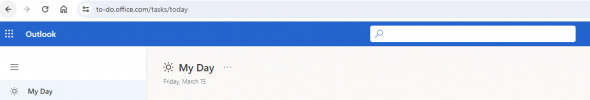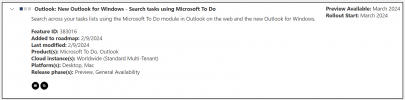alex143
Registered
My company just flipped me over to Microsoft 365 (I was previously using Outlook 2019). I was previously using Tasks and each of my tasks now show in Microsoft To Do. Of course I will have a lot to get used to when making this change, but my biggest hurdle right now is that I can't seem to find a way to search within To Do. There's a search bar at the top, but it seems to only search my email folders. The best solution I have found is to scroll to the bottom of the list of tasks/todo items and then use Ctrl-F as a search feature. This is ok, but it limits me to searching for the header of the Next Actions list. If I have a keyword in an attached file or notes section, this process won't find those items. I really miss this feature from 2019. Is there anyone here that uses Microsoft To Do that has a workaround?
If not, I might need to change where I store my Next Actions lists - any recommendations for where to store them? I would prefer a free option that I can access on my computer.
Thank you!
If not, I might need to change where I store my Next Actions lists - any recommendations for where to store them? I would prefer a free option that I can access on my computer.
Thank you!