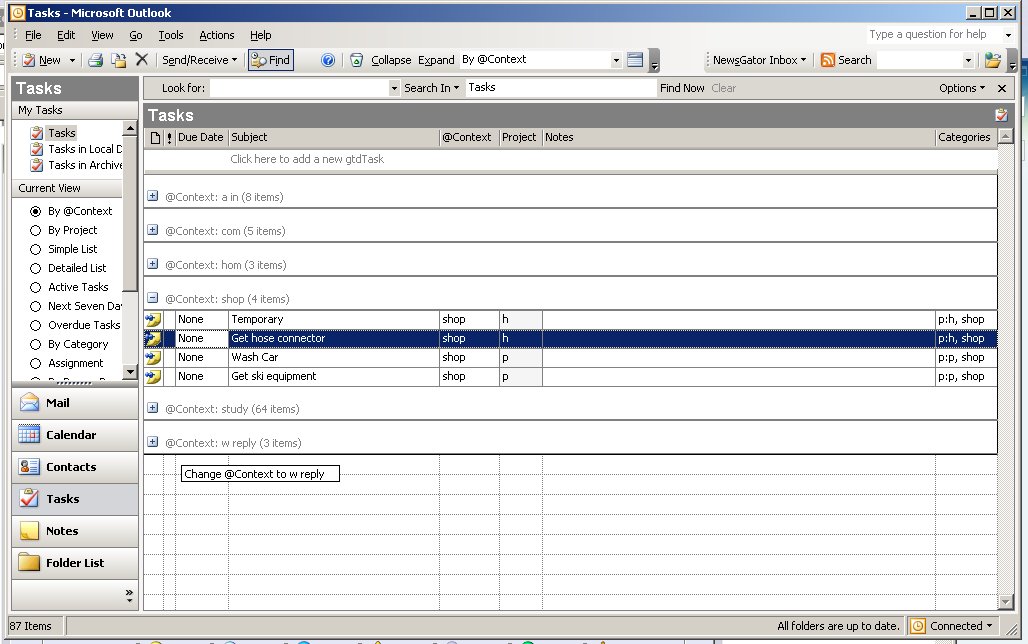A
arco
Guest
I've been playing with NextAction 2.0 for the Blackberry and think it is great.
Here's a link with more info on NextAction 2.0.
I created a custom form in Outlook that breaks out the project and context info that NextAction creates into standalone fields. It is a very simple solution and makes the project/context tracking of NextAction super easy to manipulate in Outlook.
I've attached the Outlook form and some notes on the customization. You can load the form into outlook and give it a try. Let me know what you think and if you have any improvements to suggest.
Attached files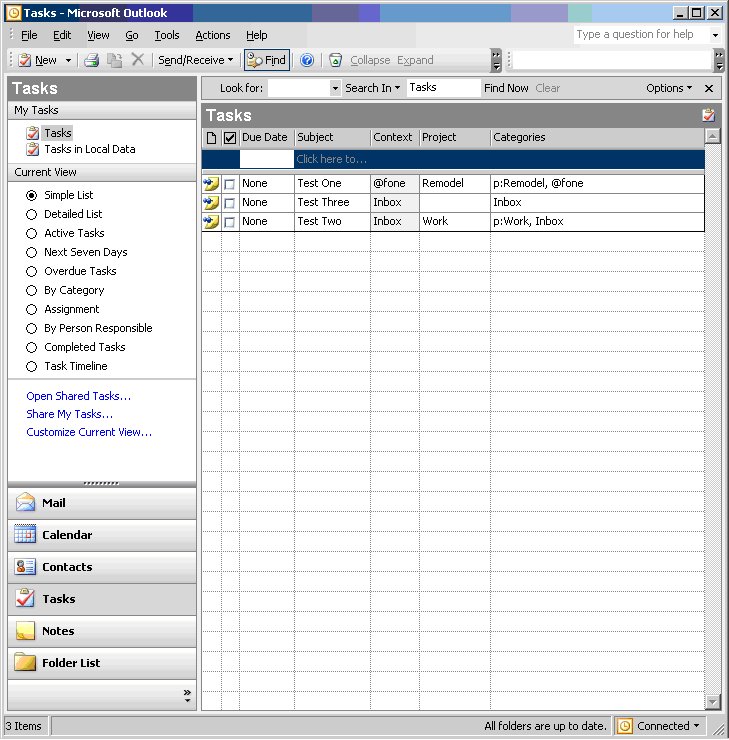 image_182.zip (115.2 KB)
image_182.zip (115.2 KB)
Here's a link with more info on NextAction 2.0.
I created a custom form in Outlook that breaks out the project and context info that NextAction creates into standalone fields. It is a very simple solution and makes the project/context tracking of NextAction super easy to manipulate in Outlook.
I've attached the Outlook form and some notes on the customization. You can load the form into outlook and give it a try. Let me know what you think and if you have any improvements to suggest.
Attached files
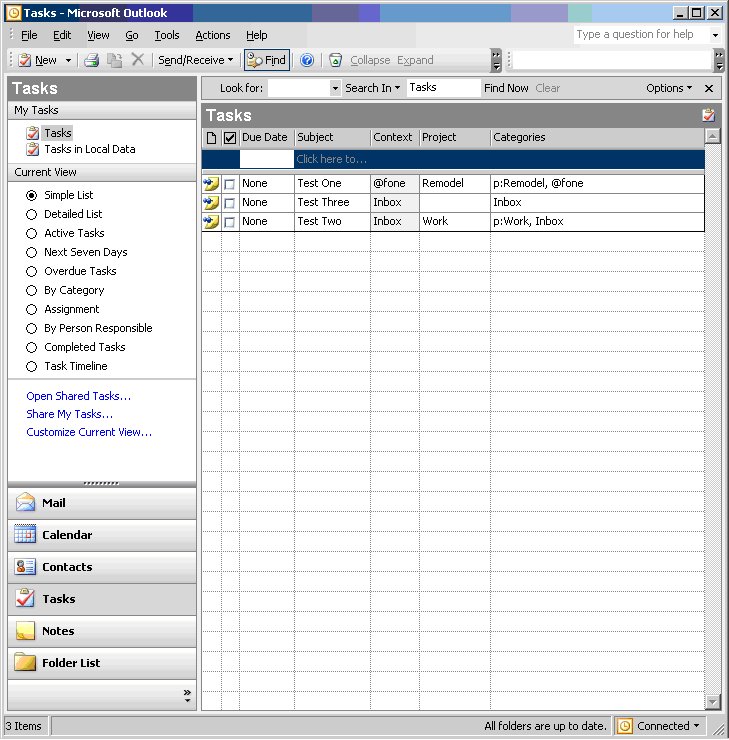 image_182.zip (115.2 KB)
image_182.zip (115.2 KB)