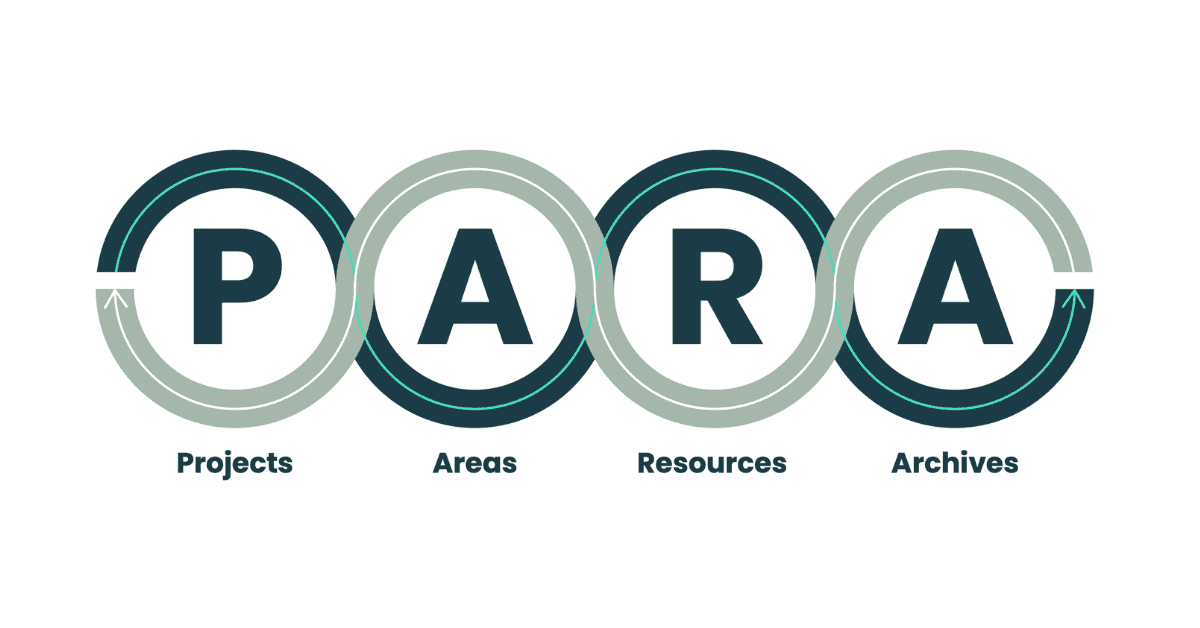MichaelB215
Registered
Great piece by NYT Wirecutter on organizing digital files. Thought it’d be a good share to the forum!

 www.nytimes.com
www.nytimes.com

How to Organize Your Digital Files
With the right setup of folders and file names, you’ll always be able to find what you need on your computer.
 www.nytimes.com
www.nytimes.com