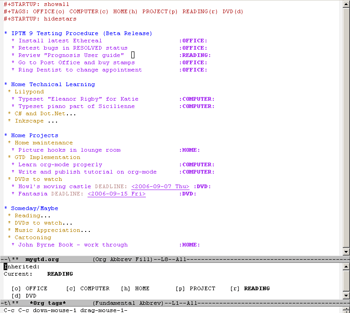Stephen Dewitt
Registered
Hello all,
I was just wondering if anyone on here has come across / attempted to use the outliner class of software for GTD. My personal favourite is Dynalist (www.dynalist.io) but Workflowy is another example. I have been slowly improving my GTD practise for the last 5 years or so, and have found these to be the only ones that give me the freedom I want (I know GTD implementation is very personal and am not trying to suggest these are 'the best' but just wanted to raise awareness in case these are the right fit for someone else)
Outliners are basically just lists of infinitely nested bullet points. However perhaps the most notable super power they have is that you can zoom in to any bullet point by clicking it to make that your new view so there is a nice balance between the ability to hold a lot of information and the ability to focus whenever you need. The inability to do this is what made me give up on Todoist many years ago as my reference files can often be 10+ levels deep and I do like as much as possible to have everything under a single search box.
Here's a little toy example:

(Collapsed item 2)

(Zoomed in to item 2 (Can no longer see Header or item 1))

Beyond that they add a lot of functions with supercharge these lists. Within dynalist for example you can modify a single bullet point by changing its colour, turn it into a header e.g. if you want it to be a project (just to reiterate all items are bullets - it is up to you which ones you make into tasks, reference items, projects titles etc), dates which can be synced with google calendar (one way only, not perfect), checkboxes and there's a full tagging system. All of these things can be searched for of course. Each bullet also has a note section, which shows up in normal view as small text under the main bullet - I have found this a really nice place to put e.g. the Aim of a project, or e.g. some key info regarding a task. You can also link to anywhere else in your lists such as above.
Perhaps the biggest thing I like about these programs however is the feeling of flow one can achieve. When one is writing a bullet, a new one can be started by just pressing enter, then it can be indented by tab (making it a child of the previous one), unindented by shit+tab. This allows one to brainstorm / thrash out e.g. a new project very nicely. Everything else can be assigned to keyboard shortcuts too, and there are tons of tools for reorganisation. You can 'send' items to another bullet (they become a nested child of wherever you sent it) super easily, and you can teleport to other places in your lists just as easily. Deleting, duplicating and re-ordering i.e. moving current item up and down are all keyboard shortcuts too. It all just feels very smooth.
The one downside of these apps I would say is that you can do almost anything - its really like a sandbox and you can go down rabbit holes in terms of setting up your system - this is in contrast to some apps which control you to quite a high degree to keep you on track. However, I've used almost all the apps you guys regularly recommend over the years and have found ways to bring their nicest features into my Dynalist system, and nowadays find it a wonderful balance. I even have my calendar in Dynalist, so I can move items from my task lists to a day if they e.g. suddenly aquire a deadline.
They also have a good API and custom CSS so some great third party apps have grown up including one called Quick Dynalist which has rapid send-to function to any list you like from your mobile homepage and widgets for android (Dynalist has its own very good mobile app and windows app alongside web). Oh, as of recentlty you can email to dynalist now too, and it works nicely with the email body as the note of the bullet.
I look forward to hearing from anyone who has tried this class of programs any good / bad experiences, and am happy to answer any questions anyone might have about the experience of implementing GTD in them,
All the best,
Stephen
I was just wondering if anyone on here has come across / attempted to use the outliner class of software for GTD. My personal favourite is Dynalist (www.dynalist.io) but Workflowy is another example. I have been slowly improving my GTD practise for the last 5 years or so, and have found these to be the only ones that give me the freedom I want (I know GTD implementation is very personal and am not trying to suggest these are 'the best' but just wanted to raise awareness in case these are the right fit for someone else)
Outliners are basically just lists of infinitely nested bullet points. However perhaps the most notable super power they have is that you can zoom in to any bullet point by clicking it to make that your new view so there is a nice balance between the ability to hold a lot of information and the ability to focus whenever you need. The inability to do this is what made me give up on Todoist many years ago as my reference files can often be 10+ levels deep and I do like as much as possible to have everything under a single search box.
Here's a little toy example:

(Collapsed item 2)

(Zoomed in to item 2 (Can no longer see Header or item 1))

Beyond that they add a lot of functions with supercharge these lists. Within dynalist for example you can modify a single bullet point by changing its colour, turn it into a header e.g. if you want it to be a project (just to reiterate all items are bullets - it is up to you which ones you make into tasks, reference items, projects titles etc), dates which can be synced with google calendar (one way only, not perfect), checkboxes and there's a full tagging system. All of these things can be searched for of course. Each bullet also has a note section, which shows up in normal view as small text under the main bullet - I have found this a really nice place to put e.g. the Aim of a project, or e.g. some key info regarding a task. You can also link to anywhere else in your lists such as above.
Perhaps the biggest thing I like about these programs however is the feeling of flow one can achieve. When one is writing a bullet, a new one can be started by just pressing enter, then it can be indented by tab (making it a child of the previous one), unindented by shit+tab. This allows one to brainstorm / thrash out e.g. a new project very nicely. Everything else can be assigned to keyboard shortcuts too, and there are tons of tools for reorganisation. You can 'send' items to another bullet (they become a nested child of wherever you sent it) super easily, and you can teleport to other places in your lists just as easily. Deleting, duplicating and re-ordering i.e. moving current item up and down are all keyboard shortcuts too. It all just feels very smooth.
The one downside of these apps I would say is that you can do almost anything - its really like a sandbox and you can go down rabbit holes in terms of setting up your system - this is in contrast to some apps which control you to quite a high degree to keep you on track. However, I've used almost all the apps you guys regularly recommend over the years and have found ways to bring their nicest features into my Dynalist system, and nowadays find it a wonderful balance. I even have my calendar in Dynalist, so I can move items from my task lists to a day if they e.g. suddenly aquire a deadline.
They also have a good API and custom CSS so some great third party apps have grown up including one called Quick Dynalist which has rapid send-to function to any list you like from your mobile homepage and widgets for android (Dynalist has its own very good mobile app and windows app alongside web). Oh, as of recentlty you can email to dynalist now too, and it works nicely with the email body as the note of the bullet.
I look forward to hearing from anyone who has tried this class of programs any good / bad experiences, and am happy to answer any questions anyone might have about the experience of implementing GTD in them,
All the best,
Stephen
Attachments
Last edited: