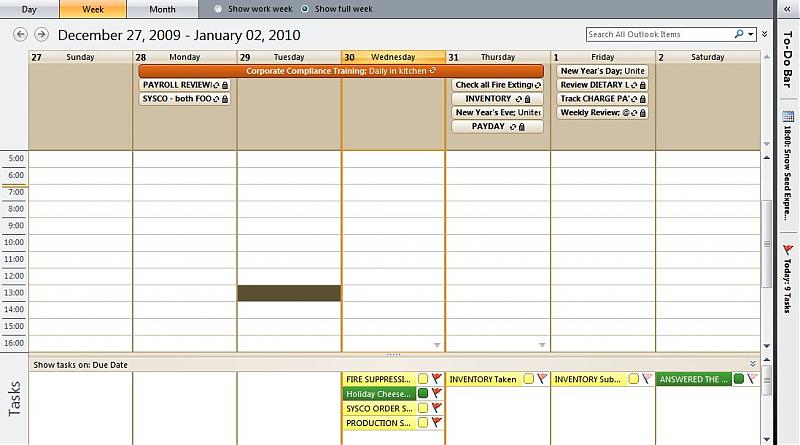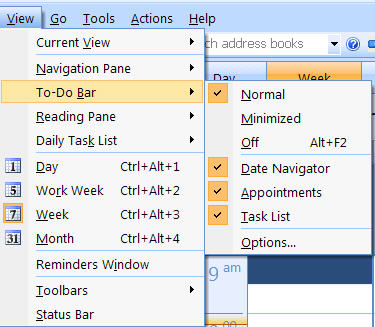I had my Outlook (2003) set up (manually) as described in Getting Things Done Outlook and I was happy with that set-up + having tasks for selected days appearing in task pad when I had a look at my calendar.
Then I had to update to Outlook to 2007 and I can't find in it's To Do list the selection to display tasks for selected days, which was easily available in Outlook 2003.
I looked that there is a new version of Outlook set up available for 10$ here, and I'd be happy to buy it, if I knew that it would give me to some extent the same result than the functionality to have tasks for selected days displayed in taskpad in Outlook 2003.
Does anyone know how this is done in 2007 - or does anyone know that this is explained in the 2007 documentation available from this site?
Br,
Pirkko Schildt
Then I had to update to Outlook to 2007 and I can't find in it's To Do list the selection to display tasks for selected days, which was easily available in Outlook 2003.
I looked that there is a new version of Outlook set up available for 10$ here, and I'd be happy to buy it, if I knew that it would give me to some extent the same result than the functionality to have tasks for selected days displayed in taskpad in Outlook 2003.
Does anyone know how this is done in 2007 - or does anyone know that this is explained in the 2007 documentation available from this site?
Br,
Pirkko Schildt