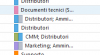PeterByrom
Registered
Hi all
One of the things I love about Gmail is how you can tag emails, which means it's possible to see an email from two perspectives:
1. the topic of the email (e.g. "Invoices")
2. Whether the email is also actionable (i.e. "@action" or "@action support")
If the email is actionable, you can still come at the email by clicking through the topic tag. And when the email is no longer actionable, you just remove the @action tag, and the email is already archived by virtue of the fact that you already tagged the topic.
Outlook, on the other hand, doesn't have this. It just has folders. This means you are torn between storing the email in "@action" OR "invoices", for example.
Categories seem to have been killed off - no way of accessing or using them.
As for flagging tasks (so that the flag could be the equivalent of "@action support"), this would be great if only I could clean up the hundreds of items which are already flagged! There is literally no way to select all and remove the flag statuses!
So, seems I'm stuck...
Any suggestions as to how I could connect an email in outlook 365 with BOTH it's topic and @action support status?
One of the things I love about Gmail is how you can tag emails, which means it's possible to see an email from two perspectives:
1. the topic of the email (e.g. "Invoices")
2. Whether the email is also actionable (i.e. "@action" or "@action support")
If the email is actionable, you can still come at the email by clicking through the topic tag. And when the email is no longer actionable, you just remove the @action tag, and the email is already archived by virtue of the fact that you already tagged the topic.
Outlook, on the other hand, doesn't have this. It just has folders. This means you are torn between storing the email in "@action" OR "invoices", for example.
Categories seem to have been killed off - no way of accessing or using them.
As for flagging tasks (so that the flag could be the equivalent of "@action support"), this would be great if only I could clean up the hundreds of items which are already flagged! There is literally no way to select all and remove the flag statuses!
So, seems I'm stuck...
Any suggestions as to how I could connect an email in outlook 365 with BOTH it's topic and @action support status?