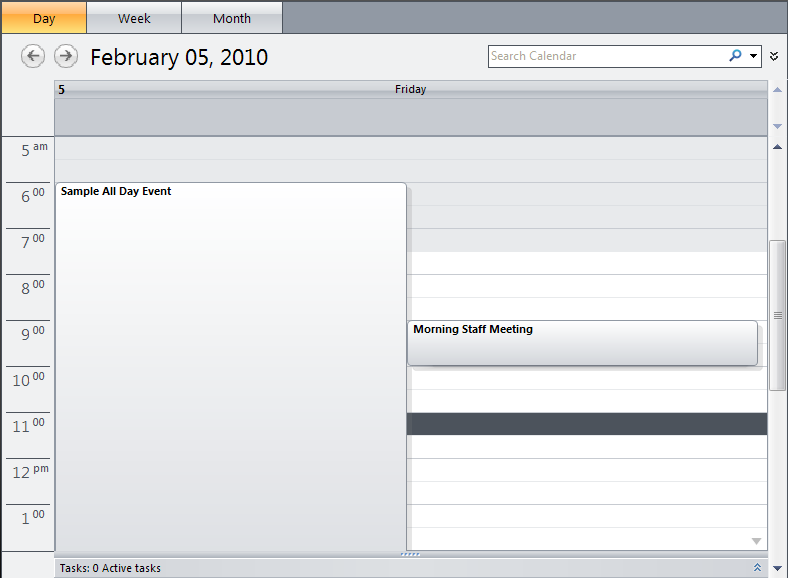You are using an out of date browser. It may not display this or other websites correctly.
You should upgrade or use an alternative browser.
You should upgrade or use an alternative browser.
Outlook: Putting tasks on the calendar
- Thread starter pkgtd
- Start date
If I remember correctly ...
I have just finished reading (for the first time) DA's book "Making It All Work" and I think that is what he suggests. (i.e. using the all day event section) the rationale being something like the following:
"I have to get washers for the taps sometime today, but it has to be today. So I can do it any time."
I'll have aread through the book where he touches on this to see if I have it right. I'll edit this post with the page reference.
Regards
Bill
I have just finished reading (for the first time) DA's book "Making It All Work" and I think that is what he suggests. (i.e. using the all day event section) the rationale being something like the following:
"I have to get washers for the taps sometime today, but it has to be today. So I can do it any time."
I'll have aread through the book where he touches on this to see if I have it right. I'll edit this post with the page reference.
Regards
Bill
kelstarrising
Kelly | GTD expert
All Day Events
All Day Events works for this. You can find that all described in detail in the GTD & Outlook Setup Guide too: https://secure.davidco.com/store/catalog/GTD-Setup-Guides-and-Educational-Products-p-1-c-263.php
Lotus Notes users can use All Day Events too, just mark it "pencil in" so that your day isn't completely blocked. In Outlook, All Day Events do not block the whole day.
All Day Events works for this. You can find that all described in detail in the GTD & Outlook Setup Guide too: https://secure.davidco.com/store/catalog/GTD-Setup-Guides-and-Educational-Products-p-1-c-263.php
Lotus Notes users can use All Day Events too, just mark it "pencil in" so that your day isn't completely blocked. In Outlook, All Day Events do not block the whole day.
Any tricks?
Do you know any trick to have in Outlook an All Day Event written on more than one line?
kelstarrising;75454 said:In Outlook, All Day Events do not block the whole day.
Do you know any trick to have in Outlook an All Day Event written on more than one line?
kelstarrising
Kelly | GTD expert
Good question!
I looked and did not find a way to wrap All Day Events on two lines.
I looked and did not find a way to wrap All Day Events on two lines.
kelstarrising;75473 said:I looked and did not find a way to wrap All Day Events on two lines.
I'm asking also in a newsgroup. I'll follow up if I find something.
Bye
jason.verly;75476 said:Did you want it as a block of time like this?
I'm looking for something like:
Study history:
chapter I,
chapter II
I mean on three different lines and not on only one. To use in Outlook
clango;75478 said:I'm looking for something like:
Study history:
chapter I,
chapter II
I mean on three different lines and not on only one. To use in Outlook
Sorry, Event Titles as far as I know are single lines. I can see why you'd want multiple lines. I'm curious why having that on a single line won't work? Always love to hear a new perspective on someone's task list.
jason.verly;75503 said:Sorry, Event Titles as far as I know are single lines. I can see why you'd want multiple lines. I'm curious why having that on a single line won't work? Always love to hear a new perspective on someone's task list.
What happen if you have a weekly calendar view and the title is larger than the column you can see?
I have a different approach to this, suits me fine but might of course not be the right for you.
I have:
- created a category solely for day-specific actions.
- task pad settings for displaying only these actions in calendar view. Specifically the task pad shows only todays actions in this "today" category. I view actual action lists in tasks- view.
I have done this because:
- i wanted word wrap which can be used in task pad
which can be used in task pad
- i want to able to check completed stuff off since i sometimes have loads of this for a specific day. The all-day event field gets somewhat obscure if it has 10+ events.
I usually have day-specific tasks for clarifying stuff to do when in office, or for recurring tasks - its easier to check the list of recurring tasks in one place (in tasks view).
- jukka
I have:
- created a category solely for day-specific actions.
- task pad settings for displaying only these actions in calendar view. Specifically the task pad shows only todays actions in this "today" category. I view actual action lists in tasks- view.
I have done this because:
- i wanted word wrap
- i want to able to check completed stuff off since i sometimes have loads of this for a specific day. The all-day event field gets somewhat obscure if it has 10+ events.
I usually have day-specific tasks for clarifying stuff to do when in office, or for recurring tasks - its easier to check the list of recurring tasks in one place (in tasks view).
- jukka
kelstarrising;75473 said:I looked and did not find a way to wrap All Day Events on two lines.
Even through the newsgroup it had been confirmed is not possible write on two lines.