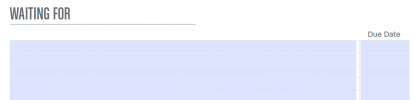AGL
Registered
Hi, I've purchased and downloaded the 2022 GTD Organizer PDF. I can't get it to print our dark enough to read the calendar pages easily. Replaced ink in printer, printed best quality and tried various options in Preview and Adobe but little improvement. All other documents I print out are perfect.
Any suggestions?
Andrew
Any suggestions?
Andrew