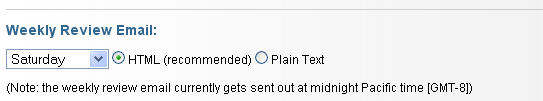kelstarrising
Kelly | GTD expert
There's a fun feature in Connect that not everyone knows about since it's a relatively newer feature and not yet set by default for all.
You can have a Weekly Review reminder email sent to you once a week. It includes a best practice from David Allen on the Weekly Review and a related quote. You can set which day to receive it and turn the reminders off at any time.
To set it up or change your current setting if you are getting it:
1. Go to My Profile in the top right navigation bar of Connect.
2. Scroll about halfway down the page and select which day you'd like to receive the Weekly Review Email.
Attached files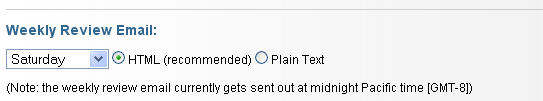
You can have a Weekly Review reminder email sent to you once a week. It includes a best practice from David Allen on the Weekly Review and a related quote. You can set which day to receive it and turn the reminders off at any time.
To set it up or change your current setting if you are getting it:
1. Go to My Profile in the top right navigation bar of Connect.
2. Scroll about halfway down the page and select which day you'd like to receive the Weekly Review Email.
Attached files