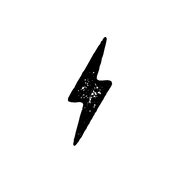Oogiem
0
This old thread has resurfaced. And Looking back my list hasn't changed. I still use Omnifocus for my list manager, Apple Mail for email even managing my gmail account as a POP account, DEVONThink and regular files are my digital reference systems and I still use iPhone, iPad and a paper notepad as mobile devices.
I have upgraded my phone since then. June of 2013 I was using an iPhone 4s, upgraded to a 5s in December 2013 and upgraded to my current device, an iPhone 8 in December 2017.
My iPad has gone from a first generation iPad, to an iPad Air 5th generation I got in 2017, to my new iPad Pro I got in march of this year.
My overall operating system on my Macs has moved from Sierra, to High Sierra to Catalina. (I skipped Mojave entirely). I'm running Omnifocus 3 now and still running both rev 2 and rev 3 of DEVONThink.
My David Co. notetaker wallet has been replaced by one of my own design.
I have upgraded my phone since then. June of 2013 I was using an iPhone 4s, upgraded to a 5s in December 2013 and upgraded to my current device, an iPhone 8 in December 2017.
My iPad has gone from a first generation iPad, to an iPad Air 5th generation I got in 2017, to my new iPad Pro I got in march of this year.
My overall operating system on my Macs has moved from Sierra, to High Sierra to Catalina. (I skipped Mojave entirely). I'm running Omnifocus 3 now and still running both rev 2 and rev 3 of DEVONThink.
My David Co. notetaker wallet has been replaced by one of my own design.