TimBourne
Mr

on the thread [https://forum.gettingthingsdone.com...-to-use-the-software.18384/page-6#post-144137]
I share image

As shown in the guide paper version - which doesn't show correct up to date Asana- for example in the first smaller image "get GTD + runnining " or "go to Thahiti" I presume are just types of tasks (which are grouped together in category) and ones in no project are less important:
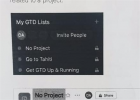
on the second image - it shows examples using the tags on right off screen - but that is not how up to date version of asana actually showed - I would think the display shown in this older version is actually better (then what I shown in first print screen above, my print screen image - because (from that view shown you can't quickly see the GTD list - in order try figure out what Tag (GTD list) it is, you would need to know it by heart/memory , or manually select - right ?
see image:
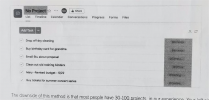
... (WRONG)
-
writing that right now - quickly playing/searching settings, saw in hid tab - you need to manually select tabs to be selected on for this feature

and @cfoley wrote ""Great. Take a few minutes and write down everything that is on your mind regarding health, money and organisation. Put what you wrote down in your inbox and congratulations, you have captured those things. Don't worry about writing down everything that you could possibly think of. Just go for..."
So the best thing to do - would use this method?
and put all these grouped ideas - into one project on this new "context as tags work place " - right
STN
