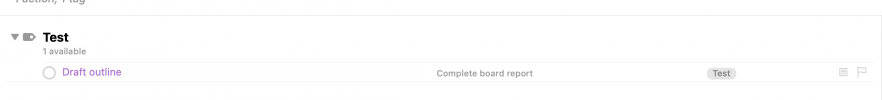Often the effort shifts elsewhere. I don't think there are universally correct answers here. We each have to choose what is important to us.
Consider this scenario:
I've been outside doing @Outside tasks. I took the meter readings and measured some spare carpet in the garage. When I got back to my desk I wanted to add the new next actions: "Submit meter readings" and "Cut spare carpet to size." In this scenario, it turns out that I had enough spare carpet for the floor of my storage space.
In a system that has no links, I can just write my new next actions into the appropriate contexts. Here the extra effort is in remembering the link or writing enough extra information for the link to be obvious.
In a computerised system that is linked, I have to find the corresponding projects in order to make the links. Here the extra effort is in locating the project each time I want to add a new next action.
My personal choice is 3" x 5" index cards. Project on the front, next action on the back. When I do a next action, I usually place the card on my desk so that I can easily write a new next action. Sometimes I don't and that is when I have to leaf through and find the right index card.
Consider this scenario:
I've been outside doing @Outside tasks. I took the meter readings and measured some spare carpet in the garage. When I got back to my desk I wanted to add the new next actions: "Submit meter readings" and "Cut spare carpet to size." In this scenario, it turns out that I had enough spare carpet for the floor of my storage space.
In a system that has no links, I can just write my new next actions into the appropriate contexts. Here the extra effort is in remembering the link or writing enough extra information for the link to be obvious.
In a computerised system that is linked, I have to find the corresponding projects in order to make the links. Here the extra effort is in locating the project each time I want to add a new next action.
My personal choice is 3" x 5" index cards. Project on the front, next action on the back. When I do a next action, I usually place the card on my desk so that I can easily write a new next action. Sometimes I don't and that is when I have to leaf through and find the right index card.