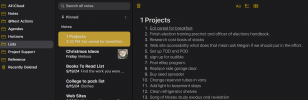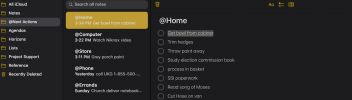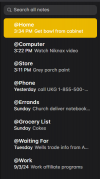Jessica Cox
Registered
Looking for triage checklists & advice!
:: Triage daily wrap-up/maintenance routines
:: Triage Weekly Review
/ Situation:
Entrepreneur mom running 15-year-old marketing agency with my hubby and small team.
Also running nanny service for two boys, one of whom just turned 2 years old. (long-term gig, since these are my kids.)
Also tag-teaming cooking, laundry, house-cleaning with hubby.
Days are packed. Looking for bare-bones, survival GTD rhythms. Need something I can keep current between 5:30 am diaper/sheet changes, shifting childcare schedules (roughly 10-hours of full childcare per week), and the excitement of running a business.
/ Current Triage daily wrap-up checklist:
Check calendar, check work deadlines, scan email, Slack, check whose lunch to make tomorrow, check for clean uniforms, night routine, Bible verse, PT.
Should I even try for Inbox 0 every day?
I see other people doing this. Some days it happens. Those people are definitely operating at a higher level.
/ Triage Weekly Review Checklist:
Is it possible to conduct a Weekly Review in 30 minutes to an hour?
I actually do try to follow the traditional checklist. But since I don’t always hit Inbox 0 through the week, I often find myself just processing things to 0 in this window. And then a childcare emergency hits. Progressive Weekly Review?
Thanks in advance for advice & examples!
:: Triage daily wrap-up/maintenance routines
:: Triage Weekly Review
/ Situation:
Entrepreneur mom running 15-year-old marketing agency with my hubby and small team.
Also running nanny service for two boys, one of whom just turned 2 years old. (long-term gig, since these are my kids.)
Also tag-teaming cooking, laundry, house-cleaning with hubby.
Days are packed. Looking for bare-bones, survival GTD rhythms. Need something I can keep current between 5:30 am diaper/sheet changes, shifting childcare schedules (roughly 10-hours of full childcare per week), and the excitement of running a business.
/ Current Triage daily wrap-up checklist:
Check calendar, check work deadlines, scan email, Slack, check whose lunch to make tomorrow, check for clean uniforms, night routine, Bible verse, PT.
Should I even try for Inbox 0 every day?
I see other people doing this. Some days it happens. Those people are definitely operating at a higher level.
/ Triage Weekly Review Checklist:
Is it possible to conduct a Weekly Review in 30 minutes to an hour?
I actually do try to follow the traditional checklist. But since I don’t always hit Inbox 0 through the week, I often find myself just processing things to 0 in this window. And then a childcare emergency hits. Progressive Weekly Review?
Thanks in advance for advice & examples!