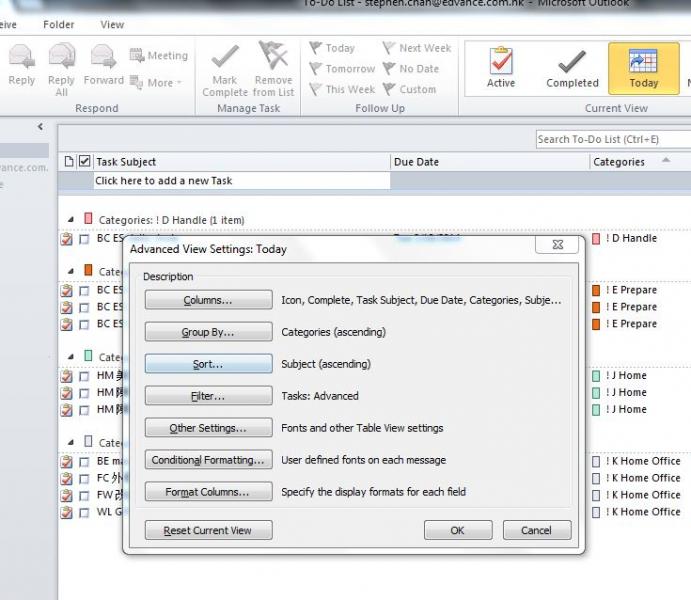I need to set up GTD using Outlook Tasks without using Categories (not available on the web-based version of Outlook I am using in Office 365). I was thinking I could maybe use numbered codes so that, for example, all Actions would begin with 1, Waiting For with 2, Projects 3, Someday/Maybe 4. Then after the first number could come additional numbers for sub categories. For example, for Actions, after the 1 would come the number for the subcategory: 1 for Calls, 2 for Computer, 3 for Office, etc. After the 3 for Projects would come the number for the subcategory: 1 for Clients, 2 for Prospects, etc.
So for example:
11 would mean Actions-Calls
12 would mean Actions-Computer
31 would mean Projects-Clients
32 would mean Projects-Prospects
Any better suggestions?
So for example:
11 would mean Actions-Calls
12 would mean Actions-Computer
31 would mean Projects-Clients
32 would mean Projects-Prospects
Any better suggestions?