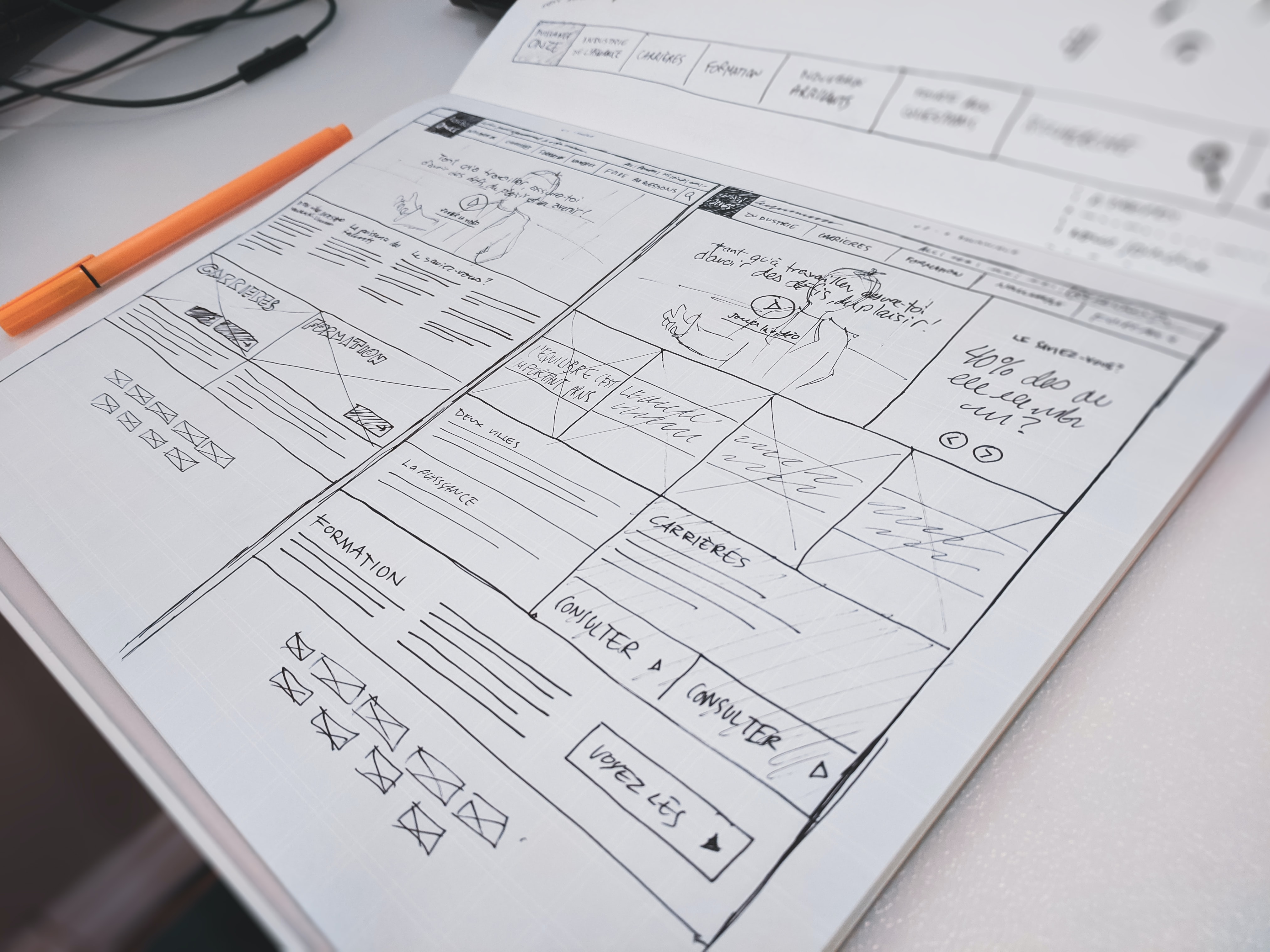Hi,
The GTD methodology suggests putting a date at the end of a ‘Waiting for’ so you know how long you have been waiting and when to follow up. After following up on something, would you adjust the date to reflect the follow up so you know how long it’s been since your last follow up?
The GTD methodology suggests putting a date at the end of a ‘Waiting for’ so you know how long you have been waiting and when to follow up. After following up on something, would you adjust the date to reflect the follow up so you know how long it’s been since your last follow up?