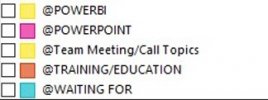A while ago, I realised that my @Computer list contained about half of my Next Actions. I prefer working from short lists so this resulted in me resisting this context.
I decided to deliberately choose other contexts wherever possible, making @Computer the last resort. For example, instead of "Google this" or "Google that" as a lazy default when I didn't know what to do, I would try "Natural planning for this" or "Call Bob about that" or maybe even "Just try to do the thing and see if I can work it out as I go".
This really helped. I broke a lazy habit, wrote better next actions, and got some projects unstuck. When I did need to google, I could be really specific about what to search for. Unexpectedly, I also got more sensitive to feeling resistance in any context and was quick to replace a next action with something more attractive to me.
But my @Computer context was still too big, and the edges blurred with my @Desk context and let's be honest I sometimes look at my computer no matter what I am doing. Even if I am cleaning, I might need to refer to a checklist. The machine is so ubiquitous and so intertwined with my life that maybe the context doesn't really make sense for me any more. After all, I don't use @Pen-and-paper-available or @Not-naked.
What might better contexts look like for me? To answer this, I started grouping similar next actions from my @Computer and @Desk contexts:
I don't have a specific question. It's just food for thought, really. With all the recent talk about abandoning contexts, it was surprising that my troubleshooting led me to consider more contexts. I would love to hear your thoughts and experiences about similar things.
I decided to deliberately choose other contexts wherever possible, making @Computer the last resort. For example, instead of "Google this" or "Google that" as a lazy default when I didn't know what to do, I would try "Natural planning for this" or "Call Bob about that" or maybe even "Just try to do the thing and see if I can work it out as I go".
This really helped. I broke a lazy habit, wrote better next actions, and got some projects unstuck. When I did need to google, I could be really specific about what to search for. Unexpectedly, I also got more sensitive to feeling resistance in any context and was quick to replace a next action with something more attractive to me.
But my @Computer context was still too big, and the edges blurred with my @Desk context and let's be honest I sometimes look at my computer no matter what I am doing. Even if I am cleaning, I might need to refer to a checklist. The machine is so ubiquitous and so intertwined with my life that maybe the context doesn't really make sense for me any more. After all, I don't use @Pen-and-paper-available or @Not-naked.
What might better contexts look like for me? To answer this, I started grouping similar next actions from my @Computer and @Desk contexts:
- Shopping (14)
- Writing (11)
- Google (10) - still ten after all that!
- Read (5)
- Watch (5)
- Planning (5)
- Others (22) - back to @Desk for these for now
I don't have a specific question. It's just food for thought, really. With all the recent talk about abandoning contexts, it was surprising that my troubleshooting led me to consider more contexts. I would love to hear your thoughts and experiences about similar things.