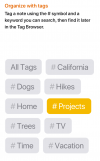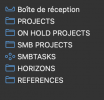You are using an out of date browser. It may not display this or other websites correctly.
You should upgrade or use an alternative browser.
You should upgrade or use an alternative browser.
Who is using Omnifocus and Why ?
- Thread starter FocusGuy
- Start date
Apple apps are indeed interesting now. It works on the iphone with Monterey but not yet on the Mac...Tags can be added to apple notes and reminder. I tried a system like this I had a problem of sync and lose datas. I did not find any safe in icloud. Anyway I understand the simplicity. I think it is.a good way to do hings with GTD. I agree OF is more complicated. It needs to think about your system, what do you want from it and how to make it... And I miss the learning curve. It tooks me years.to get it clearly..I switched from Omnifocus last year and went to Apple Notes, Reminders, and Calendar. I have found the simplicity and synchronization across devices to be refreshing in the Apple apps after using OF for 5 years or so. Now that tags have been added to Reminders it works even better for me. I found OF to be more than I needed. I also discontinued my use of Fantastical as well.
Last edited:
kelstarrising
Kelly | GTD expert
Hi Jim. Any idea when Monterey will be a public release? It looks like it’s still in beta now. I’m trying to time writing updates to the iPhone Setup guide. Thank you!
Jim
GTD Ninja
Hi Kelly!Hi Jim. Any idea when Monterey will be a public release? It looks like it’s still in beta now. I’m trying to time writing updates to the iPhone Setup guide. Thank you!
Apple has yet to announce a public release date for macOS Monterey. Best guess is sometime this month, or November at the latest.
Robert5911
Registered
Yes when Monterey is released. I am a developer so I have had the betas for a while.@Robert5911 Are tags available in Reminders on Mac? I can't find them.
Robert5911
Registered
Yep. I did. not need all that OF was capable of doing. Others may. I decided that I could do everything I needed to do with the Apple apps. It saved money and worked just as well.Apple apps are indeed interesting now. It works on the iphone with Monterey but not yet on the Mac...Tags can be added to apple notes and reminder. I tried a system like this I had a problem of sync and lose datas. I did not find any safe in icloud. Anyway I understand the simplicity. I think it is.a good way to do hings with GTD. I agree OF is more complicated. It needs to think about your system, what do you want from it and how to make it...
Hi, when you refer to the setup guide from DAC are you referring to David and Co?I have used OmniFocus a lot, since 2010 I think, and over the years I increasingly started to feel like Jim said. The setup guide from DAC helped me a lot in getting it simple again. I strongly recommend getting that guide. OmniFocus is really easy to over complicate nowadays.
I have committed to omnifocus and yes many others are probably less complicated but I feel have some key features missing.
To be fair, I have not fully implemented the GTD strategy yet, so once this has occurred, I will be better placed to decide if Omnifocus was a good move or should I look for an alternative.
snfuod
Registered
Hi, when you refer to the setup guide from DAC are you referring to David and Co?
Yes, or to be picky, the David Allen Company. I mean the guide sold in the online store on https://gettingthingsdone.com/.
Cool. Going through it as we speak.Yes, or to be picky, the David Allen Company. I mean the guide sold in the online store on https://gettingthingsdone.com/.
That along with “Creating Flow with Omnifocus 3”
It’s a decent introduction, but missed a few things. The best way to get email into Reminders on either iPhone or iPad is to select relevant text, then share. Not only do you get the text, you get the link too. This works with a lot of Apple and non-Apple apps.
Then there’s the whole organization thing: you can, for example, make your lists context lists, and use hashtags for other purposes.
@kelstarrising
Hi kelly, I saw your great demo about Omnifocus and all also did today my weekly review with your webinar on connect (Took me 4 hours I had a lot to collect and clarify) It was great ! Love it ! it so well done !
I have some difficulties with the someday may be list and wonder how I could manage it in Omnifocus efficiently. So, What could be the best way to settle in Omnifocus a someday may be list ?
You also said in Omnifocus to put tag (=context) only but on actionnable things, so non actionable stuff remains into the project. Is there a sens of giving a someday may be tag into an Omnifocus project and for what or is it better to let the task as miscellaneous giving it a tag Smb ?
Hi kelly, I saw your great demo about Omnifocus and all also did today my weekly review with your webinar on connect (Took me 4 hours I had a lot to collect and clarify) It was great ! Love it ! it so well done !
I have some difficulties with the someday may be list and wonder how I could manage it in Omnifocus efficiently. So, What could be the best way to settle in Omnifocus a someday may be list ?
You also said in Omnifocus to put tag (=context) only but on actionnable things, so non actionable stuff remains into the project. Is there a sens of giving a someday may be tag into an Omnifocus project and for what or is it better to let the task as miscellaneous giving it a tag Smb ?
Last edited:
@kelstarrising
What could be the best way to settle in Omnifocus a someday may be list ?
In my case, the way I handle Someday/Maybe:
I make lists—Books To Read, Farm Ideas, Work Ideas, Stuff to Maybe Buy, and so on. That’s where my Someday/Maybe lives.
They’re all in a folder named Lists.
They all have a default context of List, which is an On Hold context, so it doesn’t show in my active lists.
When I want to activate an item, all I have to do is give it an active context. I should also put it in an active project, but giving it an active context ensures that I’ll notice it in a review, so if I’m in a hurry, that’s enough.
This ignores the question of what to do if a populated project already exists, I want to move it to Someday/Maybe, and I don’t want to collapse it to a single item. I do collapse it to a single item, but I suppose I could instead move it to an “SM Projects” folder in the Lists folder and set the project to On Hold.
kelstarrising
Kelly | GTD expert
Hello! First, grab the GTD & OmniFocus Setup Guide from Connect, if you haven't already.@kelstarrising
Hi kelly, I saw your great demo about Omnifocus and all also did today my weekly review with your webinar on connect (Took me 4 hours I had a lot to collect and clarify) It was great ! Love it ! it so well done !
I have some difficulties with the someday may be list and wonder how I could manage it in Omnifocus efficiently. So, What could be the best way to settle in Omnifocus a someday may be list ?
You also said in Omnifocus to put tag (=context) only but on actionnable things, so non actionable stuff remains into the project. Is there a sens of giving a someday may be tag into an Omnifocus project and for what or is it better to let the task as miscellaneous giving it a tag Smb ?
You can create a Single Action List called Someday/Maybe, or just use a Someday/Maybe tag. Your choice!
Hello @kelstarrising I already have OF2 but I surely will download OF3 when I will subcribe to GTD connect.Hello! First, grab the GTD & OmniFocus Setup Guide from Connect, if you haven't already.
You can create a Single Action List called Someday/Maybe, or just use a Someday/Maybe tag. Your choice!
You said "You can create a Single Action List called Someday/Maybe, or just use a Someday/Maybe tag. Your choice!"
So is it one or the other ? Can it be both in the best GTD way ? I am some single smb task so they go in a single action folder in reference material, but I also have in OF3 someday may be tasks included in my projects...
Eg Call client X, or Make advertisement on website Y I usually put these without any tag as you explained.
But is there a sens to give them a smb context tag for relative projects someday tasks, to make easier my weekly review ?...
Is it right to do that with GTD ?
Last edited:
kelstarrising
Kelly | GTD expert
I think combining is fine. The GTD best practices would be that they are clearly named in some way that they are “someday” and that you review those items in you Weekly Reviews.Hello @kelstarrising I already have OF2 but I surely will download OF3 when I will subcribe to GTD connect.
You said "You can create a Single Action List called Someday/Maybe, or just use a Someday/Maybe tag. Your choice!"
So is it one or the other ? Can it be both in the best GTD way ? I am some single smb task so they go in a single action folder in reference material, but I also have in OF3 someday may be tasks included in my projects...
Eg Call client X, or Make advertisement on website Y I usually put these without any tag as you explained.
But is there a sens to give them a smb context tag for relative projects someday tasks, to make easier my weekly review ?...
Is it right to do that with GTD ?
Hope that helps!
I still have problems about organizing my projects view in Omnifocus so I need a little help for this.
(1) I have a folder with all my actionable project which contains my actionable projects. Each have it next action.
(2) I have a folder with my on hold projects with contains my on old projects (future eg 2022.03 closing account firm)
(3) I Have another one call "Someday may be"= irrelevant projects to be re evaluate and someday task in a single action list folder
(4) I Have a last With my references lists (lists and check lists)
Is it the right way to organize this according to GTD ?
could move (2) on one with the status "on old' and change the status as available (not remaining) but I wonder if it will make thongs more complicated...
What do you think about this ?
What coud be the best way do do it ?
Is my setting of folders is correct ?
(1) I have a folder with all my actionable project which contains my actionable projects. Each have it next action.
(2) I have a folder with my on hold projects with contains my on old projects (future eg 2022.03 closing account firm)
(3) I Have another one call "Someday may be"= irrelevant projects to be re evaluate and someday task in a single action list folder
(4) I Have a last With my references lists (lists and check lists)
Is it the right way to organize this according to GTD ?
could move (2) on one with the status "on old' and change the status as available (not remaining) but I wonder if it will make thongs more complicated...
What do you think about this ?
What coud be the best way do do it ?
Is my setting of folders is correct ?
Attachments
Last edited:
I think it's fine. I tend to prefer to avoid nesting, so I definitely wouldn't put the On Hold Projects into Projects, and in fact I would break it out and put everything in your list at one level. And I'd probably put non-projects at the bottom. That is:I still have problems about organizing my projects view in Omnifocus so I need a little help for this.
Active Projects
On Hold Projects
Smb Projects
Smb Tasks
Horizons
References
That's what I would do. I'm not saying it's what you should do.
It's a pretty good idea thanksI think it's fine. I tend to prefer to avoid nesting, so I definitely wouldn't put the On Hold Projects into Projects, and in fact I would break it out and put everything in your list at one level. And I'd probably put non-projects at the bottom. That is:
Active Projects
On Hold Projects
Smb Projects
Smb Tasks
Horizons
References
That's what I would do. I'm not saying it's what you should do.
I realize I had some friction with this Nesting. Lot of things évoluâtes very fast. Projects goes from one to the other sometime in the same day that they way created in every way smb > active, active > smb or on old
I also see a great advantage with this way. I could use the focus function with let me focus on projects for reviewing very fast.
I love the idea
About the status of project if a project in not actionable would it be a good idea to put it "on hold" or to let it active as it is...
My project set up is set on "available" to show everything except what is crossed ?
it makes this and I like it...
Attachments
Last edited:
About the status of project if a project in not actionable would it be a good idea to put it "on hold" or to let it active as it is..
For me, this would depend in part on why it’s not actionable. If it would otherwise be active, but there’s some stall of a few days, I’d leave it in Active.