All, Evernote looks like such an intuitive choice for GTD. I love the idea. Specifically, how do you separate GTD contexts from Your Reference material. AND how do you organize Reference material? I find the tags a nice idea, but in practice, if I can't nest them in mobile devices, then they only make sense on my laptop.
You are using an out of date browser. It may not display this or other websites correctly.
You should upgrade or use an alternative browser.
You should upgrade or use an alternative browser.
GTD Evernote Users... GTD and Reference
- Thread starter sesteph6
- Start date
Oh, snap! If only it were that easy!
I use Evernote. I love Evernote. The heavens open and angels sing when I use it... but it sucks for anything but reference. Of course, that's in my humble opinion. As a reference tool, you can't beat it, but I find it way too cumbersome to track items on my lists.
Author Daniel Gold was early to the Evernote/GTD party with his book Evernote: The unofficial guide to capturing everything and getting things done. If you haven't already read it, maybe it will give you better insights than my "it sucks" observation.
Dena
I use Evernote. I love Evernote. The heavens open and angels sing when I use it... but it sucks for anything but reference. Of course, that's in my humble opinion. As a reference tool, you can't beat it, but I find it way too cumbersome to track items on my lists.
Author Daniel Gold was early to the Evernote/GTD party with his book Evernote: The unofficial guide to capturing everything and getting things done. If you haven't already read it, maybe it will give you better insights than my "it sucks" observation.
Dena
TesTeq
0
sesteph6 said:All, Evernote looks like such an intuitive choice for GTD.
Really? :shock:
Have you checked Nozbe or Omnifocus?
DenaDahilig said:but I find it way too cumbersome to track items on my lists.
Dena[/COLOR]
I find it works for planning -- I have all my context-sensitive next action lists and projects there. I agree that tracking is terrible -- once I complete an item, I can't just check it off -- best solution I've found so far is to put it into a 'complete' bucket -- but all context is lost. However, aside from work, where I periodically have to write reports accounting for my time and achievements, I'm not sure I need to track other things -- so, once completed, projects and next actions can vanish as if they had never existed.
I use Evernote and I find it to be a pretty solid if you use both PC and Mac and different mobile devices.
I use Notebooks for: Inbox, Projects, Horizons of Focus, Reference, and Someday Maybe, and Next Actions. The Next Actions Notebook is a "stack" of ~15 other notebooks / contexts. (I use some shorthand for the contexts so I can email myself something and add "@wf" at the end, for example, to put it directly into the waiting for context.)
The reference notebook has 1000+ items in it right now, and this is where I use tags. When I want to keep something for reference, I will tag it, sometimes with several different tags, and then move it into the reference stack. When I want to recall something from reference, I use the search bar and search for my tags -- personal development, words of wisdom, next time in, etc.
It's not a perfect way for handling reference material, but I find it to be good enough for now. It would be better if I could establish a habit to annually purge, but that's a fight for another day! Hope this helps.
Attached files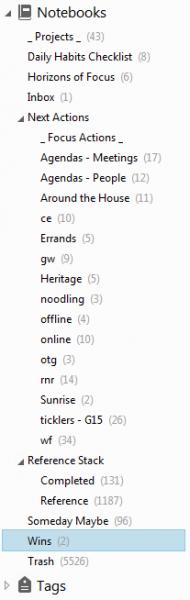
I use Notebooks for: Inbox, Projects, Horizons of Focus, Reference, and Someday Maybe, and Next Actions. The Next Actions Notebook is a "stack" of ~15 other notebooks / contexts. (I use some shorthand for the contexts so I can email myself something and add "@wf" at the end, for example, to put it directly into the waiting for context.)
The reference notebook has 1000+ items in it right now, and this is where I use tags. When I want to keep something for reference, I will tag it, sometimes with several different tags, and then move it into the reference stack. When I want to recall something from reference, I use the search bar and search for my tags -- personal development, words of wisdom, next time in, etc.
It's not a perfect way for handling reference material, but I find it to be good enough for now. It would be better if I could establish a habit to annually purge, but that's a fight for another day! Hope this helps.
Attached files
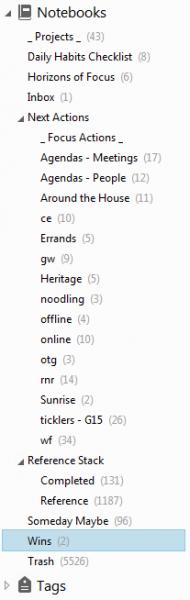
Bill Myers
Dr. David Banner, Physician/Scientist
I use Evernote for GTD and it works well for me. I use a separate notebook for each context, as well as for projects, waiting for items, and my someday/maybe list. I keep reference items distinct by storing them in a different set of notebooks and also use some tags to organize them.
I set up Evernote for GTD using a guide offered by the David Allen Company. They sell a version for Windows:
https://gtdconnect.com/store/product.php?productid=16953&cat=263&page=
And also one for the Mac:
https://gtdconnect.com/store/product.php?productid=16950&cat=263&page=
I set up Evernote for GTD using a guide offered by the David Allen Company. They sell a version for Windows:
https://gtdconnect.com/store/product.php?productid=16953&cat=263&page=
And also one for the Mac:
https://gtdconnect.com/store/product.php?productid=16950&cat=263&page=
I use EN for reference (obviously) and also for GTD with the suggestion from The Secret Weapon http://www.thesecretweapon.org/ (if you don't know it, please see the website and all the video) with some modifications take from http://heymalc.com/time-management-m...#axzz3WHPEai7W
Bye
Bye
Jodie E. Francis
GTD Novice
Love Evernote for reference, and for Someday/Maybe (which I don't reveiw as often as I should), and occasionally for Project Support.
Have tried D Gold's book, Secret Weapon... and just can't make it work for next actions & contexts.
Wunderlist is a very simple but powerful list maker and fills the gap nicely.
Have tried D Gold's book, Secret Weapon... and just can't make it work for next actions & contexts.
Wunderlist is a very simple but powerful list maker and fills the gap nicely.
Bill Myers
Dr. David Banner, Physician/Scientist
JodieFrancis said:Love Evernote for reference, and for Someday/Maybe (which I don't reveiw as often as I should), and occasionally for Project Support.
Have tried D Gold's book, Secret Weapon... and just can't make it work for next actions & contexts.
Wunderlist is a very simple but powerful list maker and fills the gap nicely.
I tried The Secret Weapon as well and found it so confusing I couldn't even finish it. The setup guides from the David Allen Company to which I linked in my prior post provide guidance for setting up a GTD system in Evernote that is much easier to use -- at least for me.
That being said I've tried Wunderlist and found it to be a very good GTD tool. I settled on Evernote instead but Wunderlist can work just as nicely.
Bill Myers
Dr. David Banner, Physician/Scientist
While I understand the temptation to warn others away from a tool that hasn't worked for you (and have fallen prey to said temptation myself), I think it's best to accept that different things work for different people. If Evernote doesn't work for you, by all means use something else. But understand that speaking as though your favorite software is objectively better -- or that something you don't like is objectively worse -- is like acting as though the color blue is objectively the prettiest of all colors.
I have successfully used Evernote for a couple of years. It can be used as a workable GTD system. pod-boss and I have set it up in a similar fashion to keep reference distinct from GTD lists, which addresses the OP's question.
sesteph6, if Evernote is an attractive tool to you don't worry about what other people think. Give it a try and see if it works for you. If you have other questions about how to use it, I'd suggest both purchasing one of the guides I posted links to above and asking the forum for help. Chances are someone else has encountered the same problem and can suggest how to solve it.
Good luck with your GTD practice.
I have successfully used Evernote for a couple of years. It can be used as a workable GTD system. pod-boss and I have set it up in a similar fashion to keep reference distinct from GTD lists, which addresses the OP's question.
sesteph6, if Evernote is an attractive tool to you don't worry about what other people think. Give it a try and see if it works for you. If you have other questions about how to use it, I'd suggest both purchasing one of the guides I posted links to above and asking the forum for help. Chances are someone else has encountered the same problem and can suggest how to solve it.
Good luck with your GTD practice.
I find that Evernote works very well for GTD, and I based my system on the one from Code with Sonia (http://www.alwaysgoingnorth.com/gtd-and-evernote-the-perfect-match/). I think that the David Allen Company official setup guide is similar.
I love that GTD can work with many different tools and that we can all choose based on what works for us. I chose Evernote because I can access my system on my Macs, my Windows work laptop, my iPad, and my iPhone. On the other hand, my wife went with Omnifocus because she is just on her Mac, her iPad, and her iPhone.
For reference, I keep a number of notebooks (like Computer, Home, Life Tips, Office Tips, etc.) with tags as appropriate within each folder ("Mac", "Windows", "iPad"). For projects with many references, I'll keep a separate project folder for all of the reference files.
I love that GTD can work with many different tools and that we can all choose based on what works for us. I chose Evernote because I can access my system on my Macs, my Windows work laptop, my iPad, and my iPhone. On the other hand, my wife went with Omnifocus because she is just on her Mac, her iPad, and her iPhone.
For reference, I keep a number of notebooks (like Computer, Home, Life Tips, Office Tips, etc.) with tags as appropriate within each folder ("Mac", "Windows", "iPad"). For projects with many references, I'll keep a separate project folder for all of the reference files.
It is so awesome that so many are finding Evernote to be their go-to GTD tool! I don't think that was the case a few years ago when we first started talking about it. You've all really inspired me to take a look at the study guide to see if there are ways I can implement some of Evernote's features into my system. Another reason to love the forums! Thanks, all!bcmyers2112 said:I set up Evernote for GTD using a guide offered by the David Allen Company. They sell a version for Windows:
https://gtdconnect.com/store/product.php?productid=16953&cat=263&page=
And also one for the Mac:
https://gtdconnect.com/store/product.php?productid=16950&cat=263&page=
I find tech difficulties where no-one else does, don't know why. I'm new to GTDConnect and excited about it, and I've gotten the free version of Evernote. When I create context lists as projects, they wind up with dates and calendar entries from iCal! I have a MacBook Pro laptop and an iPhone. Having the tool be a roadblock is especially dismaying. Can y'all help me?
kelstarrising
Kelly | GTD expert
Nancy H said:I find tech difficulties where no-one else does, don't know why. I'm new to GTDConnect and excited about it, and I've gotten the free version of Evernote. When I create context lists as projects, they wind up with dates and calendar entries from iCal! I have a MacBook Pro laptop and an iPhone. Having the tool be a roadblock is especially dismaying. Can y'all help me?
Can you post a screen shot of what you mean Nancy? That may help me give you some coaching.
Bill Myers
Dr. David Banner, Physician/Scientist
Nancy H said:When I create context lists as projects, they wind up with dates and calendar entries from iCal! I have a MacBook Pro laptop and an iPhone.
Can you tell us what you mean by "create context lists as projects"? Is this happening when you create all notes, or just certain ones? Also, is this happening on both the MacBook and the iPhone, or just one of them? And if so which one?
Nancy H said:I find tech difficulties where no-one else does, don't know why. I'm new to GTDConnect and excited about it, and I've gotten the free version of Evernote. When I create context lists as projects, they wind up with dates and calendar entries from iCal! I have a MacBook Pro laptop and an iPhone. Having the tool be a roadblock is especially dismaying. Can y'all help me?
Is this happening with items created from your iPhone? Evernote for iPhone has a setting called Suggested Note Titles, and its description reads "Suggested Note Titles will use location, calendar, and other information to suggest titles for your notes." You can turn it off, or change what calendars it has access to, etc. to customize it further. Perhaps this is causing your issue?
Bill Myers
Dr. David Banner, Physician/Scientist
chirmer said:Is this happening with items created from your iPhone? Evernote for iPhone has a setting called Suggested Note Titles, and its description reads "Suggested Note Titles will use location, calendar, and other information to suggest titles for your notes." You can turn it off, or change what calendars it has access to, etc. to customize it further. Perhaps this is causing your issue?
That's what I was thinking -- which is why I asked if it was happening on the iPhone alone. I know the iPhone version has suggested note titles. Don't know about the Mac. Great minds think alike.
bcmyers2112 said:That's what I was thinking -- which is why I asked if it was happening on the iPhone alone. I know the iPhone version has suggested note titles. Don't know about the Mac. Great minds think alike.
Mac Evernote doesn't have the feature, thankfully! It would be much handier, IMHO, if Maps were more accurate, or could pull saved locations so we could get titles like "Note from Home" or "Note from Starbucks" but alas. Perhaps someday!
