I have perfected my org-mode GTD setup today. It's the most perfect GTD system on this planet.
My org-mode configuration automatically generates GTD overview from a list of TODO items instantaneously.
On the first image, you can see inbox, waiting tasks, tasks without context, active projects, and stuck projects. A project is simply a TODO task with subtasks. Active projects have NEXT tasks. Stuck projects don't have NEXT tasks.
When you have an idea, you can quickly capture it in an inbox by pressing Ctrl+C and then C. You can send inbox items to appropriate places later.

On the second image, you can see tasks scheduled for today, NEXT @errand tasks, NEXT @review tasks, NEXT @home tasks, and NEXT @read/watch/listen tasks. NEXT tasks are simply tasks to be done next. TODO tasks are tasks to be done after NEXT tasks.
The good thing about scheduled tasks is that a scheduled task can be repeated on a regular basis. Thus, weekly review is a repeated scheduled task. Getting a haircut is a repeated scheduled task. My GTD system reminds me to get a haircut 45 days after getting the last haircut. It also reminds me to do weekly review every sunday.
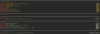
On the third image, you can see @errand tasks, @review tasks, @home tasks, and @read/watch/listen tasks. These are all TODO tasks that are going to be done after NEXT tasks.

My tasks are actually organized in a hierarchy in an org file as below.
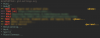
Thus, you can see projects and tasks in GTD overview and also in a hierarchy.
Plus, you can access emacs org-mode anywhere on this planet if you run emacs org-mode on an ssh session on a Raspberry Pi server. If you use android or iOS, you can access emacs org-mode through an ssh client on android or iOS. Think about using this on iPad. By the way, the emacs color theme that I use is gruvbox-theme.
This is perfect. With this setup, no task slips through the cracks.
My org-mode setup is contained in emacs-org-mode.el and gtd-settings.org. If you know how to write emacs lisp, you would understand my source code.
To utilize emacs-org-mode.el, I recommend putting the following lines in your emacs initialization file which is usually ~/.emacs.
You also need to change my/inbox, my/project, my/someday, and my/birthdays in emacs-org-mode.el before using it.
To utilize gtd-settings.org, put gtd-settings.org in the same folder as GTD org files(my/inbox, my/project, my/someday, and my/birthdays) which should contain the following line at the top.
My org-mode configuration automatically generates GTD overview from a list of TODO items instantaneously.
On the first image, you can see inbox, waiting tasks, tasks without context, active projects, and stuck projects. A project is simply a TODO task with subtasks. Active projects have NEXT tasks. Stuck projects don't have NEXT tasks.
When you have an idea, you can quickly capture it in an inbox by pressing Ctrl+C and then C. You can send inbox items to appropriate places later.
On the second image, you can see tasks scheduled for today, NEXT @errand tasks, NEXT @review tasks, NEXT @home tasks, and NEXT @read/watch/listen tasks. NEXT tasks are simply tasks to be done next. TODO tasks are tasks to be done after NEXT tasks.
The good thing about scheduled tasks is that a scheduled task can be repeated on a regular basis. Thus, weekly review is a repeated scheduled task. Getting a haircut is a repeated scheduled task. My GTD system reminds me to get a haircut 45 days after getting the last haircut. It also reminds me to do weekly review every sunday.
On the third image, you can see @errand tasks, @review tasks, @home tasks, and @read/watch/listen tasks. These are all TODO tasks that are going to be done after NEXT tasks.

My tasks are actually organized in a hierarchy in an org file as below.
Thus, you can see projects and tasks in GTD overview and also in a hierarchy.
Plus, you can access emacs org-mode anywhere on this planet if you run emacs org-mode on an ssh session on a Raspberry Pi server. If you use android or iOS, you can access emacs org-mode through an ssh client on android or iOS. Think about using this on iPad. By the way, the emacs color theme that I use is gruvbox-theme.
This is perfect. With this setup, no task slips through the cracks.
My org-mode setup is contained in emacs-org-mode.el and gtd-settings.org. If you know how to write emacs lisp, you would understand my source code.
To utilize emacs-org-mode.el, I recommend putting the following lines in your emacs initialization file which is usually ~/.emacs.
Code:
(setq package-archives '(("gnu" . "http://elpa.gnu.org/packages/")
("melpa" . "http://melpa.org/packages/")
("org" . "https://orgmode.org/elpa/")))
(package-initialize)
(unless package-archive-contents
(package-refresh-contents))
(unless (package-installed-p 'use-package)
(package-install 'use-package))
(load "~/.emacs-org-mode.el")
(use-package org
:pin org
:config
(use-package org-checklist
:ensure org-plus-contrib)
(add-hook 'org-agenda-mode-hook (lambda () (tooltip-mode 0))))You also need to change my/inbox, my/project, my/someday, and my/birthdays in emacs-org-mode.el before using it.
To utilize gtd-settings.org, put gtd-settings.org in the same folder as GTD org files(my/inbox, my/project, my/someday, and my/birthdays) which should contain the following line at the top.
Code:
#+SETUPFILE: gtd-settings.orgAttachments
Last edited:
