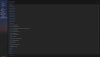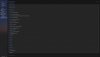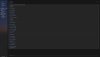I implemented my GTD method using microsoft to do.
The native to do list and the flagged e-mail are mine inbox. I created a list with tags to create the system, a list for the each context, one for the agendas , one for waiting for and one for the oneday/may.
Everything else go trough tag: #supp (my technical support team) is an area of focus and when i create a project ie #april_webinar i add to the project description the #supp tag. This way I can filter all my project related to a specific focus area. Then when i create a task i add the april_webinar tag so i can filter all the task spread in the different context list. hen i have a tag for each team member and relevant contact so i can easly gruop it in the agendas and calls.
The native to do list and the flagged e-mail are mine inbox. I created a list with tags to create the system, a list for the each context, one for the agendas , one for waiting for and one for the oneday/may.
Everything else go trough tag: #supp (my technical support team) is an area of focus and when i create a project ie #april_webinar i add to the project description the #supp tag. This way I can filter all my project related to a specific focus area. Then when i create a task i add the april_webinar tag so i can filter all the task spread in the different context list. hen i have a tag for each team member and relevant contact so i can easly gruop it in the agendas and calls.