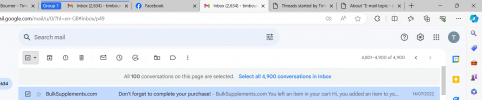René Lie
Certified GTD Trainer
Coming back here - I just tried something going "contacts in google" then tried exporting certain amount of names/profiles like 14 in format file "spreadsheet/outlook e-mail" - and saw that puts 14 email addresses in type of spread sheet doc downloaded "downloads" PC
I thought maybe doing that - would make it so delete all the e-mail threads with contacts just exported out "my contacts" but it didn't, I checked
I believe this only works for contacts you stored in Google Contacts (a separate Google service aside from Gmail)
Not sure... I've only seen in some emails that I can unsubscribe directly when I delete the newsletter - this being a Google thing and not from the newsletter provider. This may depend on how the newsletter service is set up - I'm not sure...I was thinking Rene: - do you know if there is an easier way to unsubscribe from E-mails apart from manually going down to certain newsletters and pressing unsubscribe to re direct to websites?
-Because not all contact e-mails allow subscriptions this way.
-and takes a bit of time manually having do it this way going on each website.