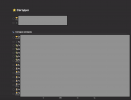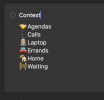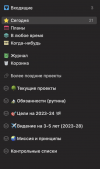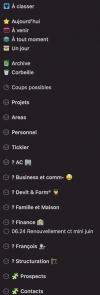Hello!
I use Things 3 in much the same way, but there are some additions:
1. For all the following tasks, I use only the Today list. This is from 25 tasks or more. I don’t use the list at any time - sorting is very inconvenient.
2. Every day I do a morning review and move all the following actions within the Today section to the Evening subsection.
3. Next, I type in the search line “Due” - I check myself to see if there are any tasks with a completion date of today and move them (if any) to the Today section.
4. Next, I look through the list in the Evening and choose what I will do during the day and transfer it to Today. This is from 5 cases or more.
5. If all the tasks in the Today section are completed and there is time and desire, I look through the list in the Evening and add new tasks from it to Today.
6. My list Today is sorted by context in the following order: Negotiations/Meetings, Calls, Laptop, Trips, Home, Waiting. Sorting manually is elementary. These emoticons indicate context, so you don't have to use a tag. Visually, at first glance, you can see what context this task has and how the list is sorted.
7. The task counter in the application icon is set in the position - Time to complete. Therefore, it shows only the number of tasks that are due today.
8. At the bottom of the Evening list, the Awaiting context accumulates - I denote it with the emoji. These tasks are sorted by the deadline - the longer until the event, the lower the task is on the list.
9.I use the following areas, in this order:
- Current projects (here are all projects that are in work, the list is updated after each Weekly Review)
- ️Responsibilities (routine). Regular recurring tasks are concentrated here, divided into projects: business, property, finance, children, competencies, etc. I have 7 projects in this area, which group constantly recurring tasks that form the skeleton of my life. Each of these projects has subsections for convenience. For example, the Property project is divided into subsections: House, Car, etc. You can go even deeper - create a House project and divide it into subsections: Kitchen, Living Room, Bedroom, etc.
The Responsibilities section does not need to be monitored regularly, it is there and keeps the responsibilities in order. I almost always have this area folded.
- Goals for 2023-24 . Here I have 2 main goals that I strive for. These are projects that also have Next Actions like all other projects. But this Area allows me to keep my big goals in mind in my daily routine. As a rule, these are large projects with 50 different actions or more. Such projects need to be thought through sometimes, making amendments to plans and next actions.
- Vision for 3-5 years (2023-28). I have one project here. Its date is hidden in Someday and in its title, subsections and notes, in it I described how I see my future. I use it as a guide to rise up; if I have difficulty finding a solution to a complex problem, I try to understand the level of thinking above and follow my plan. I don’t look at it often, out of spiritual demand.
Vision for 3-5 years (2023-28). I have one project here. Its date is hidden in Someday and in its title, subsections and notes, in it I described how I see my future. I use it as a guide to rise up; if I have difficulty finding a solution to a complex problem, I try to understand the level of thinking above and follow my plan. I don’t look at it often, out of spiritual demand.
- Mission and principles. This is also a project with a date hidden in someday, as well as a title, notes and subsections. I put my life principles into it. As for the mission, I haven’t yet worked it out to perfection, it’s still an outline and sometimes I think about it and make notes.
- Checklists. These are lists like Weekly Review, Packing for a trip, Packing for a picnic, and so on. The date is hidden for everyone someday. There I also have a project in which I write down quotes or aphorisms that motivate me. Sometimes it inspires me when I re-read it. There are not many of them, I try to be very selective and contribute only the most valuable ones in my opinion.
10. Completed tasks are configured in such a way that during the day, I mark them as completed and they are visible. Every evening I am happy to transfer them to the Journal. This helps you see your productivity throughout the day and helps you get things done. This also allows me to remember to assign a new next action in projects while looking through the list of completed ones.
11. I use a medium-sized widget on my iPhone - which allows me to see the first 4 things on the list and every time I pick up my iPhone, I see on the first desktop what other things I have to do for today. Helps you stay focused throughout the day. I use a widget on the lock screen to quickly record a new idea/task in Things 3 without unlocking my iPhone. 1 second and the task is transferred from the head to the inbox.
In principle, that's all without any nuances. The main work is in the Today section. Every day I start with a Checklist - a daily review: 1. Parsing the inbox, 2. Sorting tasks in the List - Today/Evening, 3. A quick look at the project circles - are there any projects among them that do not have the next action. Over the course of a week, I add new projects immediately to the Someday or Current Projects area.
So far, this has all been working for several years: emergency jobs, colds and various stresses have tested this system and it is complex enough to display the GTD model, but also simple enough to sort the to-do list in the Today/Tonight section with a temperature of 38 and not forget anything. I've been using Things 3 since version 2. The system like in the GTD manual or with tags requires too much effort to maintain connections between tasks and projects, or a lot of action with tags and sorting them. Emoticons as contexts are my option. Moreover, I am already 43 years old).
P.S. (translated by the author of the post from Russian, using Google translate, for which I apologize)
I use Things 3 in much the same way, but there are some additions:
1. For all the following tasks, I use only the Today list. This is from 25 tasks or more. I don’t use the list at any time - sorting is very inconvenient.
2. Every day I do a morning review and move all the following actions within the Today section to the Evening subsection.
3. Next, I type in the search line “Due” - I check myself to see if there are any tasks with a completion date of today and move them (if any) to the Today section.
4. Next, I look through the list in the Evening and choose what I will do during the day and transfer it to Today. This is from 5 cases or more.
5. If all the tasks in the Today section are completed and there is time and desire, I look through the list in the Evening and add new tasks from it to Today.
6. My list Today is sorted by context in the following order: Negotiations/Meetings, Calls, Laptop, Trips, Home, Waiting. Sorting manually is elementary. These emoticons indicate context, so you don't have to use a tag. Visually, at first glance, you can see what context this task has and how the list is sorted.
7. The task counter in the application icon is set in the position - Time to complete. Therefore, it shows only the number of tasks that are due today.
8. At the bottom of the Evening list, the Awaiting context accumulates - I denote it with the emoji. These tasks are sorted by the deadline - the longer until the event, the lower the task is on the list.
9.I use the following areas, in this order:
- Current projects (here are all projects that are in work, the list is updated after each Weekly Review)
- ️Responsibilities (routine). Regular recurring tasks are concentrated here, divided into projects: business, property, finance, children, competencies, etc. I have 7 projects in this area, which group constantly recurring tasks that form the skeleton of my life. Each of these projects has subsections for convenience. For example, the Property project is divided into subsections: House, Car, etc. You can go even deeper - create a House project and divide it into subsections: Kitchen, Living Room, Bedroom, etc.
The Responsibilities section does not need to be monitored regularly, it is there and keeps the responsibilities in order. I almost always have this area folded.
- Goals for 2023-24 . Here I have 2 main goals that I strive for. These are projects that also have Next Actions like all other projects. But this Area allows me to keep my big goals in mind in my daily routine. As a rule, these are large projects with 50 different actions or more. Such projects need to be thought through sometimes, making amendments to plans and next actions.
-
- Mission and principles. This is also a project with a date hidden in someday, as well as a title, notes and subsections. I put my life principles into it. As for the mission, I haven’t yet worked it out to perfection, it’s still an outline and sometimes I think about it and make notes.
- Checklists. These are lists like Weekly Review, Packing for a trip, Packing for a picnic, and so on. The date is hidden for everyone someday. There I also have a project in which I write down quotes or aphorisms that motivate me. Sometimes it inspires me when I re-read it. There are not many of them, I try to be very selective and contribute only the most valuable ones in my opinion.
10. Completed tasks are configured in such a way that during the day, I mark them as completed and they are visible. Every evening I am happy to transfer them to the Journal. This helps you see your productivity throughout the day and helps you get things done. This also allows me to remember to assign a new next action in projects while looking through the list of completed ones.
11. I use a medium-sized widget on my iPhone - which allows me to see the first 4 things on the list and every time I pick up my iPhone, I see on the first desktop what other things I have to do for today. Helps you stay focused throughout the day. I use a widget on the lock screen to quickly record a new idea/task in Things 3 without unlocking my iPhone. 1 second and the task is transferred from the head to the inbox.
In principle, that's all without any nuances. The main work is in the Today section. Every day I start with a Checklist - a daily review: 1. Parsing the inbox, 2. Sorting tasks in the List - Today/Evening, 3. A quick look at the project circles - are there any projects among them that do not have the next action. Over the course of a week, I add new projects immediately to the Someday or Current Projects area.
So far, this has all been working for several years: emergency jobs, colds and various stresses have tested this system and it is complex enough to display the GTD model, but also simple enough to sort the to-do list in the Today/Tonight section with a temperature of 38 and not forget anything. I've been using Things 3 since version 2. The system like in the GTD manual or with tags requires too much effort to maintain connections between tasks and projects, or a lot of action with tags and sorting them. Emoticons as contexts are my option. Moreover, I am already 43 years old).
P.S. (translated by the author of the post from Russian, using Google translate, for which I apologize)
Last edited: