Hi there, I am just starting out with GTD and I going to use Things 3. I purchased the GTD setup guide for Things, but I have a question for veteran users: the set up guide recommends not using areas, but making your lists (calls, computer, projects, etc.) projects. I can’t quite wrap my head around this, but I’m new. Do any of you set things up this way? What do you recommend?
You are using an out of date browser. It may not display this or other websites correctly.
You should upgrade or use an alternative browser.
You should upgrade or use an alternative browser.
Setting up Things 3
- Thread starter BrandiFig
- Start date
gtdstudente
Registered
BrandiFig,Hi there, I am just starting out with GTD and I going to use Things 3. I purchased the GTD setup guide for Things, but I have a question for veteran users: the set up guide recommends not using areas, but making your lists (calls, computer, projects, etc.) projects. I can’t quite wrap my head around this, but I’m new. Do any of you set things up this way? What do you recommend?
Aside from being ignorant of your chosen tool (Things 3):
Beginning with Contexts (@Agenda, @Calls, @Home, @Someday/Maybe, @Waiting For, etc.) and Projects can be a nice, simple, and elegant GTD Organization structure (plus necessary Capturing, Processing, Weekly Review Skill development) to get GTD going for yourself . . . and if you never need more than that then more GTD power to you!
Working only the Contexts, Projects, and minimal Calendar until say they end of the year . . . or until March 2024 can help you develop a good solid GTD foundation and prevent unnecessary excesses . . . in other words . . . as long as you can work as best as possible within those parameters as a trusted system with 'nothing or you mind' then for all intended purposes it would humbly seem that you would be doing world-class GTD
Best GTD wishes
As you see GTD fit
Last edited:
FocusGuy
Registered
@BrandiFig We spoke a bit about this in this forum. Have a look at https://forum.gettingthingsdone.com/threads/your-things-3-projects-setup.17174/
Anyway there is effectively 2 way of setting. Both works perfectly for GTD. There is not for me a perfect setting. Ask yourself for your needs. Action or project ? Both ? and also It depends a lot of your way of thinking (Project oriented or contexts oriented). I won't recommend one or the other. I tried both. The most important is that your system has less friction as possible. I dont use things anymore but still love it. I use omnifocus which is more project oriented.
Anyway there is effectively 2 way of setting. Both works perfectly for GTD. There is not for me a perfect setting. Ask yourself for your needs. Action or project ? Both ? and also It depends a lot of your way of thinking (Project oriented or contexts oriented). I won't recommend one or the other. I tried both. The most important is that your system has less friction as possible. I dont use things anymore but still love it. I use omnifocus which is more project oriented.
Peter Van Harmelen
Registered
Hi @BrandiFig, welcome to the forum and the GTD. I hope the journey is as life-changing for you as it has been for many of us here. I think the GTD guides suggest a very basic setup to get you started, and many people stick with a basic, "flat list" setup, as the guides recommend. Over the years, as software options have become better, many others have started to connect actions with projects and areas because, in many tools, it is easily possible. I believe that in the Things 3 guide, that option starts later in the guide (probably around p. 20-ish).
Here is a good description of setting Things 3 up for GTD with areas and projects. I believe Johnny may have moved on to Obsidian now.
Peter
Here is a good description of setting Things 3 up for GTD with areas and projects. I believe Johnny may have moved on to Obsidian now.
Peter
mcogilvie
Registered
I have used Things for GTD for a long time. The GTD setup guide is very helpful, but at this point what I do is closer to what Cultured Code recommends (https://culturedcode.com/things/support/articles/6378414/). I have had great success using the Today view in Things as my daily guide to what needs to be done. I have found, to my amazement, that I can have a somewhat disorganized Anytime view (all available actions) and still get everything I want to do done if my Today view is in good shape. But that’s me. Things gets used in a lot of ways that I wouldn’t use, and a lot of people seem happy with it.
gtdstudente
Registered
@mcgilvie,I have used Things for GTD for a long time. The GTD setup guide is very helpful, but at this point what I do is closer to what Cultured Code recommends (https://culturedcode.com/things/support/articles/6378414/). I have had great success using the Today view in Things as my daily guide to what needs to be done. I have found, to my amazement, that I can have a somewhat disorganized Anytime view (all available actions) and still get everything I want to do done if my Today view is in good shape. But that’s me. Things gets used in a lot of ways that I wouldn’t use, and a lot of people seem happy with it.
To be able to do so without going 'numb' seems like a super GTD accomplishment
Good on you!
Lucas W.
Registered
Just finished my weekly review with my new toy Things 3. Much faster than with omnifocus. Clearest and so faster too !
I appreciated how I could move projects from one folders to another one and how I could Tag at a glance tasks or bunch of tasks.
Anyway, things seem doesn't seems to be made for managing stuff (reference material) for that I use an external software. Things is made for acting and doing. Planification is easy too. I follow my new test and see if I can keep it for managing my company as it still does.
Please let me share my personal thought regarding switching to other tools – I’ve found my self to be drown to it usually when something change in my life – like less number of tasks or duties, new environment, place, people, more free time etc.
I wonder if you’ve found it similar? Or maybe it’s just about optimizing the workflow?
gtdstudente
Registered
Lucas,Please let me share my personal thought regarding switching to other tools – I’ve found my self to be drown to it usually when something change in my life – like less number of tasks or duties, new environment, place, people, more free time etc.
I wonder if you’ve found it similar? Or maybe it’s just about optimizing the workflow?
Always going for simplicity that facilitates Weekly Review . . . no Weekly Review . . . no GTD?
Currently 'hanging-out' with two-sheets of calendar dated paper folded into 16 'squares' two sides = 32 x 2 sheets = 64 for plenty of Space capacity anyone interested in GTD origami?
Weekly Review is done 'on the go'
As you see GTD fit
Last edited:
Lucas W.
Registered
Always going for simplicity that facilitates Weekly Review . . . no Weekly Review . . . no GTD?
I’ve realized that keep current on my daily basis significantly facilitate the weekly review – so smooth daily workflow also might be a key at this point.
This is why I think a lot of GTD practitioners tend to be drawn to 1-2 specific tools in the end.
Eric Wayte
Registered
Based on his latest post GTD in Apple Reminders, it appears he is still using Things 3. It looks like he enjoys showing how GTD can be implemented in other applications.Hi @BrandiFig, welcome to the forum and the GTD. I hope the journey is as life-changing for you as it has been for many of us here. I think the GTD guides suggest a very basic setup to get you started, and many people stick with a basic, "flat list" setup, as the guides recommend. Over the years, as software options have become better, many others have started to connect actions with projects and areas because, in many tools, it is easily possible. I believe that in the Things 3 guide, that option starts later in the guide (probably around p. 20-ish).
Here is a good description of setting Things 3 up for GTD with areas and projects. I believe Johnny may have moved on to Obsidian now.
Peter
jonkan
Registered
I’m still using Things actually, even though I have dipped my toes into Obsidian to see what it can do for a few different use cases.Hi @BrandiFig, welcome to the forum and the GTD. I hope the journey is as life-changing for you as it has been for many of us here. I think the GTD guides suggest a very basic setup to get you started, and many people stick with a basic, "flat list" setup, as the guides recommend. Over the years, as software options have become better, many others have started to connect actions with projects and areas because, in many tools, it is easily possible. I believe that in the Things 3 guide, that option starts later in the guide (probably around p. 20-ish).
Here is a good description of setting Things 3 up for GTD with areas and projects. I believe Johnny may have moved on to Obsidian now.
Peter
What I have done since writing that post around five years ago is simplifying quite a lot though. For instance, I currently only use a single area for personal projects and one for work, that contain all projects. I have also simplified a lot around contexts and tagging in general.

Regarding having next actions in separate lists vs having them in their project and using tags for context, I generally rely on the latter. I have experimented with the former though, and I’m intrigued by the frictionless management of the context list - just drag something there and you’re done. No need to think about what the project name is when processing for instance.
jonkan
Registered
Yes, currently I keep next actions within their respective project, together with support material, links and what ever else is needed for that project. I then use the Anytime view to filter on specific contexts. Here are the tags/contexts and an example project:Simplification is for me one of the core Principle for applying efficiently GTD. Whether I did it with things or Omnifocus each Time I overcomplicated it was a disaster. I love the way you made it simple but efficient.
I like the idea of " having next actions in separate lists" is interesting in Things 3. I hate having a big list of next action I could do classified by project (except of cours If I work on the project it self.
How did you make it and were ? Do you use tags which one and for why ?


The tags/contexts I use are fairly standard. The thing that may stand out a bit are the nested iPad / Tablet / iPhone tags, which is a fairly recent experiment. I found that I was adding multiple tags for a lot for things that I could do on the iPad in tablet mode and the iPhone, so both contexts ended up looking very similar. Using the nested tags, I can tag an action with iPhone, and it will show up in all three contexts, but if I tag it Tablet, it will only show up in the tablet and iPad contexts. If this doesn’t stand the test of time, I may replace this with a read/review context and something for quick things I can do on the phone.
I have experimented with, but not committed to, the way Things is set up in the GTD guide for Things. I really like the simplicity of this approach, but it feels “wrong” to use Things this way. The plan is to try it for real for a few weeks at some point to see if it holds or breaks for me. This is what it could look like for me:
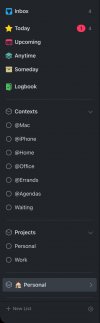
FocusGuy
Registered
Thank you- Yes it is a different approach...Yes, currently I keep next actions within their respective project, together with support material, links and what ever else is needed for that project. I then use the Anytime view to filter on specific contexts. Here are the tags/contexts and an example project:
View attachment 1674View attachment 1675
The tags/contexts I use are fairly standard. The thing that may stand out a bit are the nested iPad / Tablet / iPhone tags, which is a fairly recent experiment. I found that I was adding multiple tags for a lot for things that I could do on the iPad in tablet mode and the iPhone, so both contexts ended up looking very similar. Using the nested tags, I can tag an action with iPhone, and it will show up in all three contexts, but if I tag it Tablet, it will only show up in the tablet and iPad contexts. If this doesn’t stand the test of time, I may replace this with a read/review context and something for quick things I can do on the phone.
I have experimented with, but not committed to, the way Things is set up in the GTD guide for Things. I really like the simplicity of this approach, but it feels “wrong” to use Things this way. The plan is to try it for real for a few weeks at some point to see if it holds or breaks for me. This is what it could look like for me:
View attachment 1676
I think the idea of DA setting is to focus about action or projects. Let´s me explain :
(1)The classical way is to use OF or TH or ? as a collector of action. so every projects may contains next action + context tags + Links to a reference support (could be what ever yo like as a data base such as obsidian or evernote or even a simple file on a cloud drive (iCloud or google drive, one drive generally). The effect is good for managing stuff. You can focus on one project only (advantage for Omnifocus which has it own function for this ;-) ) and then make your very next action (physical and visible). So this GTD way is project oriented.
(2) On the opposite DAC setting is action oriented (as the picture shows above). It mean that focus are made on action and nothing else. The project list is just an inventory of results to obtain within one year. It is a very interesting way but it need to make a link to another project which could be externalized somewhere as I explained (1)
(3) There can be a Third way eg mixing DAC Next action list (2) + Projects you may have the best of the 2 world but there is no link NA>Project Omnifocus. However things and evernote has individual links, we may use…
So what ?
I have no opinion about this. If it works for you/me it is ok. However, working with obsidian and evernote (my notebook) made me realize that action is the most important for me. There must be a Clear separation projects and next action because my mindset is different. When I am on action I am on a fighting mode. I do do do and do... When I am on project plan I think, order, fix step it is a creative way. I feel more comfortable if everything is in evernote and collected in a single note book (even if it is a burden witch contains my future tasks and actions steps).
For now I work with Omnifocus and I clearly separate Project and action. But my real work is done on the project copy which is on evernote. Obsidian is dedicated to research and learning. Both OF and TH are equivalent when it is time for acting. Both needs a certain effort for making them works efficiently. Sometime a single text editor could do exactly the same. It is the beauty of GTD
Last edited:
PeterByrom
Registered
I don't follow the GTD guide for Things 3 at all!
I use Projects as Projects, and I use the tags for my contexts.
So, if I have a project called "new website launched", for which the next action is "draft proposal ideas", requiring a "deep thinking" context, then I will create a project called "new website launched" and put the "to do" (action) inside it and I'll tag that to-do with "deep thinking".
Whenever I want to look at my next actions, I have a choice:
simply type the context (in this case, type "deep thinking") and it will bring up the option to see this tag, which I think click.
Or, I open the "anytime" view and filter it using the tags.
Areas are useful if you really want to separate out the different kinds of projects, which I do!
The great thing about Things 3 is that it's one of the few task tools which distinguishes between "due dates" and "do dates"! I.e. there's a feature called "deadline" where you can clearly set when the action needs to be done by. But you can use the "when" feature to set when you want the action to appear in your "today" view, and can therefore plan your day without losing the distinction between "actions I MUST do today, because they're due" and "actions which are NOT due today, but nevertheless I really WANT to focus on and nail them if I can"!
One drawback of how Things 3 displays actions is that it breaks them up by project and makes the list look quite long. A workaround for this is to set your preferences for the "today" view NOT to group items in this way, and then you COMMAND+A select all your next actions (house them beneath a parent tag called "next actions", for example, under which the contexts are child tags) and set them all to "this evening" using COMMAND+E. This will put them all in that section of the "today" view where you can not only see the total number, but you can read them even more clearly and concisely, and filter by tags as desired. COMMAND+A then COMMAND+R will clear the view again.
I use Projects as Projects, and I use the tags for my contexts.
So, if I have a project called "new website launched", for which the next action is "draft proposal ideas", requiring a "deep thinking" context, then I will create a project called "new website launched" and put the "to do" (action) inside it and I'll tag that to-do with "deep thinking".
Whenever I want to look at my next actions, I have a choice:
simply type the context (in this case, type "deep thinking") and it will bring up the option to see this tag, which I think click.
Or, I open the "anytime" view and filter it using the tags.
Areas are useful if you really want to separate out the different kinds of projects, which I do!
The great thing about Things 3 is that it's one of the few task tools which distinguishes between "due dates" and "do dates"! I.e. there's a feature called "deadline" where you can clearly set when the action needs to be done by. But you can use the "when" feature to set when you want the action to appear in your "today" view, and can therefore plan your day without losing the distinction between "actions I MUST do today, because they're due" and "actions which are NOT due today, but nevertheless I really WANT to focus on and nail them if I can"!
One drawback of how Things 3 displays actions is that it breaks them up by project and makes the list look quite long. A workaround for this is to set your preferences for the "today" view NOT to group items in this way, and then you COMMAND+A select all your next actions (house them beneath a parent tag called "next actions", for example, under which the contexts are child tags) and set them all to "this evening" using COMMAND+E. This will put them all in that section of the "today" view where you can not only see the total number, but you can read them even more clearly and concisely, and filter by tags as desired. COMMAND+A then COMMAND+R will clear the view again.
FocusGuy
Registered
Hello @PeterByrom
As I love things and found of this great software I comments ;-)
I created a parent tag call next action and it contains childs @Call, @Computer and so on.
OK I ungrouped in today's view
I put it for tonight > It become a king of general list I can pick for doing today
- So I have a long list of 10 tasks
- it is not hidden : isn't it ?
- I can't see any number : did I miss something ?
I am ok I can select. stuff.
I that what you meant ?
As I love things and found of this great software I comments ;-)
I Thinks You 'r right. I dont like the GTD Guide for things. I found It was missing a part of the magic of things 3.I don't follow the GTD guide for Things 3 at all!
Great tag. Very useful for me too. Mine is call Focus but it means like you.I use Projects as Projects, and I use the tags for my contexts.
So, if I have a project called "new website launched", for which the next action is "draft proposal ideas", requiring a "deep thinking" context, then I will create a project called "new website launched" and put the "to do" (action) inside it and I'll tag that to-do with "deep thinking".
This is a fantastic function of Things. As you type naturally on the keyboard the selection is made immediately on the flow. I loved it. It is made for using keyboard shortcut and search.Whenever I want to look at my next actions, I have a choice:
simply type the context (in this case, type "deep thinking") and it will bring up the option to see this tag, which I think click.
I dont like the anytime view. Grouping by project as you said after makes long lists and I find it confusing. I hope they will change this later.Or, I open the "anytime" view and filter it using the tags.
I tried Aereas but it slowed me. I stopped grouping stuff by areas for having only one project listAreas are useful if you really want to separate out the different kinds of projects, which I do!
Yes and with deadlines you can see how many days are left. I loved that too !The great thing about Things 3 is that it's one of the few task tools which distinguishes between "due dates" and "do dates"! I.e. there's a feature called "deadline" where you can clearly set when the action needs to be done by. But you can use the "when" feature to set when you want the action to appear in your "today" view, and can therefore plan your day without losing the distinction between "actions I MUST do today, because they're due" and "actions which are NOT due today, but nevertheless I really WANT to focus on and nail them if I can"!
Sorry but I am note sure I understand :One drawback of how Things 3 displays actions is that it breaks them up by project and makes the list look quite long. A workaround for this is to set your preferences for the "today" view NOT to group items in this way, and then you COMMAND+A select all your next actions (house them beneath a parent tag called "next actions", for example, under which the contexts are child tags) and set them all to "this evening" using COMMAND+E. This will put them all in that section of the "today" view where you can not only see the total number, but you can read them even more clearly and concisely, and filter by tags as desired. COMMAND+A then COMMAND+R will clear the view again.
I created a parent tag call next action and it contains childs @Call, @Computer and so on.
OK I ungrouped in today's view
I put it for tonight > It become a king of general list I can pick for doing today
- So I have a long list of 10 tasks
- it is not hidden : isn't it ?
- I can't see any number : did I miss something ?
I am ok I can select. stuff.
I that what you meant ?
Last edited:
TesTeq
Registered
@PeterByrom I attach "q" tag to all Areas of Focus, Projects and Tasks in Things. It allows me to print EVERYTHING to PDF as a printable backup.
RS356
Registered
If I could have just one change to Things, it would be the option to not group tagged actions by project, like I can in the Today view. I truly think that this one simple visual element repels me and prevents me from using Things for longer than a few weeks. Otherwise, I wouldn't change a thing.One drawback of how Things 3 displays actions is that it breaks them up by project and makes the list look quite long. A workaround for this is to set your preferences for the "today" view NOT to group items in this way, and then you COMMAND+A select all your next actions (house them beneath a parent tag called "next actions", for example, under which the contexts are child tags) and set them all to "this evening" using COMMAND+E. This will put them all in that section of the "today" view where you can not only see the total number, but you can read them even more clearly and concisely, and filter by tags as desired. COMMAND+A then COMMAND+R will clear the view again.
FocusGuy
Registered
You can have both grouped and ungrouped in the today view by repurposing the Evening section of Today. This can be used in several ways.
then if I understand evening today s list could be use as next action list and the botton list as calendar list. Is it what you mean ?
mcogilvie
Registered
That’s not how I’ve used it, but you could. Sometimes, I’ve split items into two daily lists, with the Evening section for less important/urgent. Other times I view the Today list by project; the Evening list is always one list. Mostly I view the Today list by project, but sometimes I find the other formats helpful, for example when I’m deadline-driven. It’s easy to switch back and forth, you can filter by context tags any way you arrange items, and Things makes manual sorting quick and easy. Sort of like a lightweight Omnifocus perspective, tactical not strategic.then if I understand evening today s list could be use as next action list and the botton list as calendar list. Is it what you mean ?
