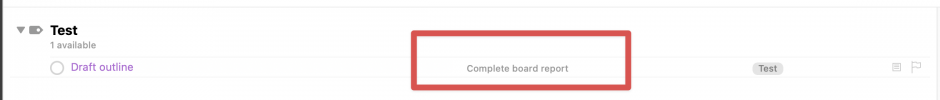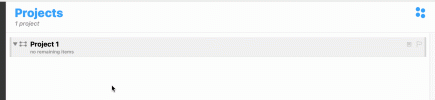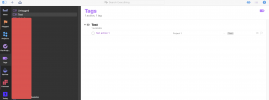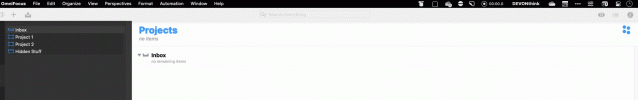I understood your point, but I'm actually making the opposite one, that you don't need to know the project, and I'd advise people that often ask how to manage 'linking' actions to their project (and it does come up on this forum quite frequently) to just not do it.
OP stated they currently used a paper system, so your option shown above (option 4 in your previous list) is not a possibility to them, but clarifying the action always will be. I think 'draft outline' is not a fully clarified action, and this wouldn't be useful for anyone sitting down to execute next actions whether on paper or digitally, and of course you'd need some context for this.
How would you manage this NA if it was a single, project-less action? You would still have to go somewhere for some context/further information to help you complete the action. 'Draft outline for board report' is clarified enough that's it's self contained and could be completed by anyone (relatively speaking) without any prior knowledge of the context, like a colleague on your team, for example. I'd say this is not the same as knowing the project it's related to, but a fundamental behaviour of GTD that applies to all actions.
'Buy vegetables for meal' is a useless action whether I know it's for a 20 person family celebration project or a two-person anniversary meal (or whether I don't know it's linked to either project.
'buy onions, peppers and garlic for Thursday's anniversary meal' is fully thought out and clarified, and it still doesn't matter whether I know what project the action relates to. In fact, the action is so clear that it's removed any ambiguity whatsoever about what project it relates to.
Look at the Next Action below
- Draft outline for board report
You've included a reference to the Project in your Next Action. You say "Draft outline" lacks clarity, and in order to gain clarity, what have you added? Reference to the project.