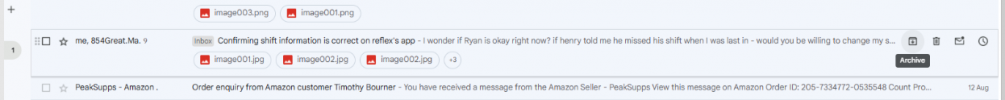TimBourne
Mr
F M M on the asana guide - there is something “keeping inbox to zero or managing actionable e-mail”
And this something felt like been problem in background,
Please see image attached,
[archive button shown here not selectable]
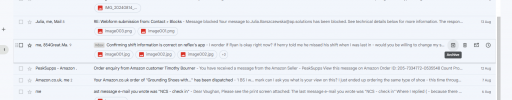
Then in same folder - certain e-mails are achievable.
What should I do about this? maybe @gtdstudente .
Where basically - I have a habit off : just clicking certain e-mails “move to @Waiting-” for folder (then staying there and getting cluttered because being unsure what to do with them -
I see in the section : these is image of option to archive (could show second image off) which isn’t bolded or highlighted (for certain ones, but is for certain ones." STN
And this something felt like been problem in background,
Please see image attached,

[archive button shown here not selectable]
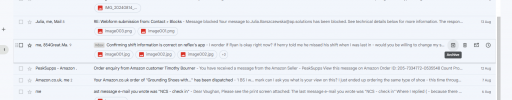
Then in same folder - certain e-mails are achievable.
What should I do about this? maybe @gtdstudente .
Where basically - I have a habit off : just clicking certain e-mails “move to @Waiting-” for folder (then staying there and getting cluttered because being unsure what to do with them -
I see in the section : these is image of option to archive (could show second image off) which isn’t bolded or highlighted (for certain ones, but is for certain ones." STN