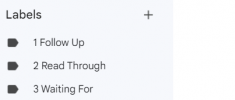TimBourne
Mr
You - don't use the labels folders but bcc to yourself your saying? and then - add it manually to in boxYes. And an email I send, knowing I'm going to be WF an answer, I bcc to myself so I can move to "Waiting for" label.
you don't labelThen I don't have to remember to go to send file to label it.
ok you mainly use 2 inbox iconsThe only time I really use the inbox icons like delete and archive, is when I receive an email
right I don't clear inboxor when I have time to do a quick 2 min to clear inbox.
(such as waiting for (is one of your section on apple notesIn that two minutes I will delete archive or label as much as I can. I usually have nothing in inbox after weekly review. If there is something that has a next action for me,
"I will copy paste into my apple notes where I keep next actions etc. Granted, I sometimes have info in two places. But I can clean that up during a weekly review. Unless I "want" to keep both.
s