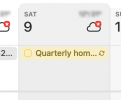alex143
Registered
Hello,
Is there a GTD recommended way to setup a digital tickler system? I thought that the setup guides would provided guidance on setting up a digital tickler file but each one just has an asterisk saying to see the GTD book for more information. I have the older edition of Getting Things Done so maybe the newer version has recommendations on a digital tickler file. Would someone be willing to check for me?
If there isn't an official guide from GTD on setting up a digital tickler system, I would like to hear what the community recommends. From what I can gather, some people use their calendar for a digital tickler system and take the items from there and put it into their normal system for next actions. Another route I have considered is creating a Tickler list in Reminders (where I keep my next actions, projects, waiting for, and someday/maybe lists) and put a day/time on each Tickler reminder so it shows up when I want it to. When it shows up, I can remove the day/time and put it into the appropriate next actions context group.
Any and all thoughts on a Digital Tickler system is much appreciated! I will also go back and look at previous threads in more detail. Thank you all for your help!
Is there a GTD recommended way to setup a digital tickler system? I thought that the setup guides would provided guidance on setting up a digital tickler file but each one just has an asterisk saying to see the GTD book for more information. I have the older edition of Getting Things Done so maybe the newer version has recommendations on a digital tickler file. Would someone be willing to check for me?
If there isn't an official guide from GTD on setting up a digital tickler system, I would like to hear what the community recommends. From what I can gather, some people use their calendar for a digital tickler system and take the items from there and put it into their normal system for next actions. Another route I have considered is creating a Tickler list in Reminders (where I keep my next actions, projects, waiting for, and someday/maybe lists) and put a day/time on each Tickler reminder so it shows up when I want it to. When it shows up, I can remove the day/time and put it into the appropriate next actions context group.
Any and all thoughts on a Digital Tickler system is much appreciated! I will also go back and look at previous threads in more detail. Thank you all for your help!