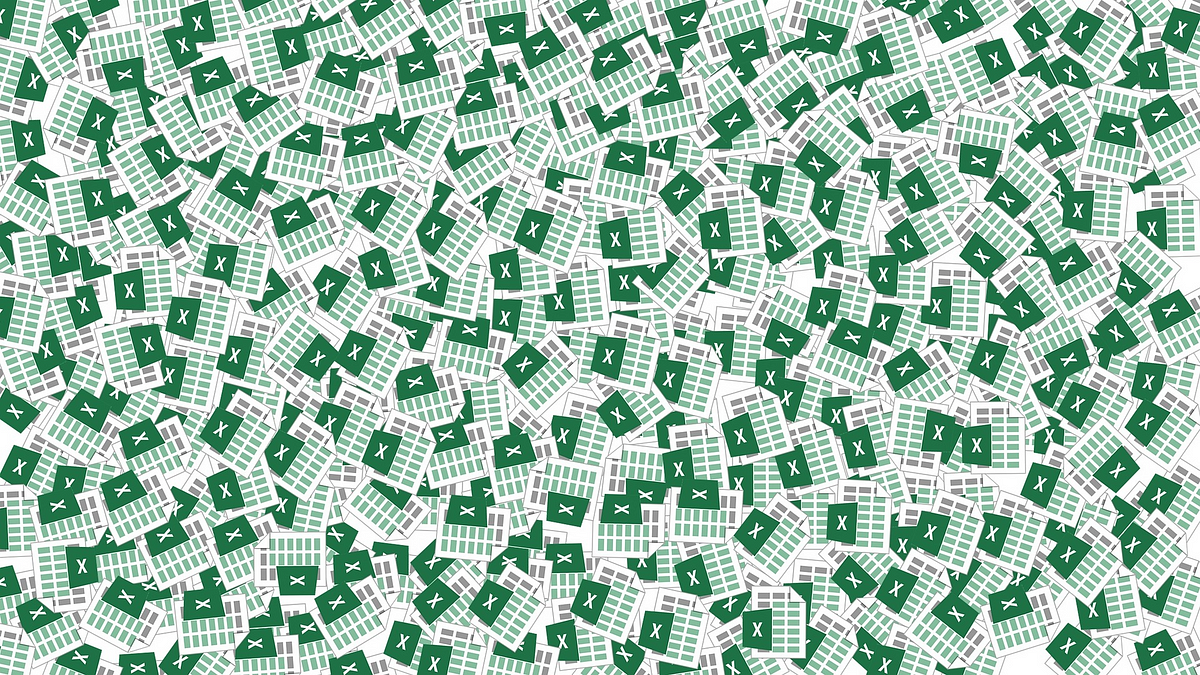kelstarrising
Kelly | GTD expert
I didn't go back to read the original post and I'm sure there are many great suggestions so far. Here's what I would add (or say again):
Consistent Weekly Reviews will help build trust that you have a next action captured for each project.
Between Reviews, some people (not all) want a quick view of that linking in their tool. Some tools do this better than others. A tool like Outlook will only make this possible with keyword searches on that project. More sophisticated tools like Todoist and OmniFocus have this linking baked into the tool by their design. Other tools will do it with tagging pretty effectively.
So it is possible, with varying degrees of sophistication, and some people need that linking. It's not against GTD to need it or want it. I found it more work than it was worth and have a simple set up in Todoist. Go with whatever setup you need to feel confident in your system and choices.
Consistent Weekly Reviews will help build trust that you have a next action captured for each project.
Between Reviews, some people (not all) want a quick view of that linking in their tool. Some tools do this better than others. A tool like Outlook will only make this possible with keyword searches on that project. More sophisticated tools like Todoist and OmniFocus have this linking baked into the tool by their design. Other tools will do it with tagging pretty effectively.
So it is possible, with varying degrees of sophistication, and some people need that linking. It's not against GTD to need it or want it. I found it more work than it was worth and have a simple set up in Todoist. Go with whatever setup you need to feel confident in your system and choices.