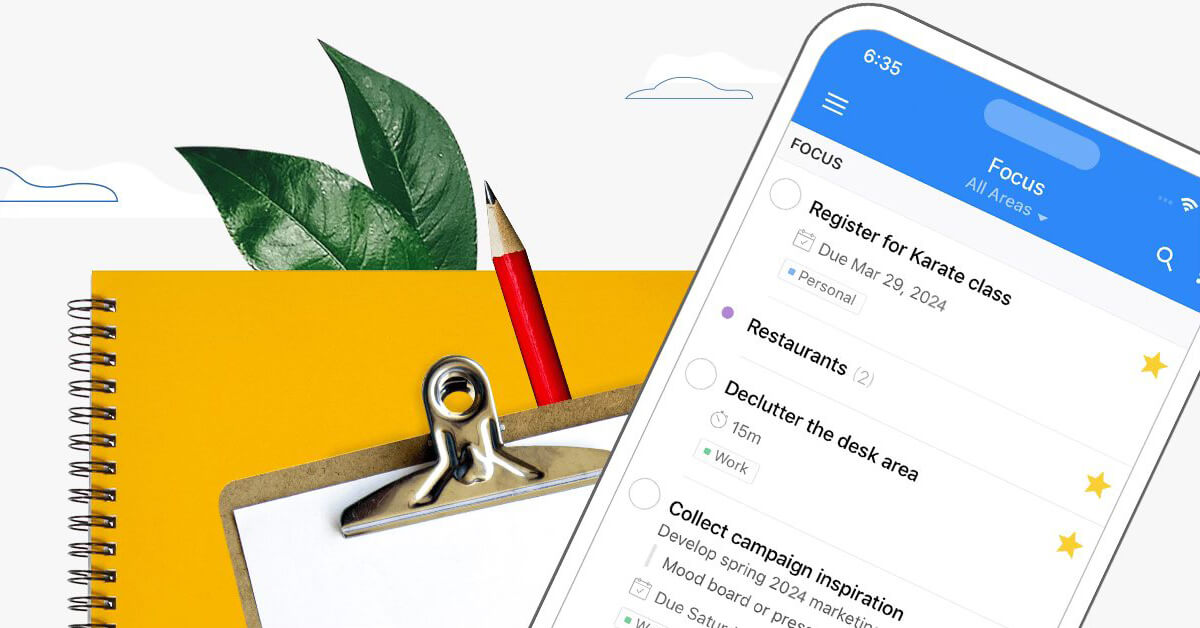JMartinez
Registered
Yes, but this is just for the desktop Beta app. And the killer bug of if you empty the trash within the app, you no longer can add text to anything. You still have to close out the app and restart it. I reported this months ago. It is highly reproducible. And it is still there. I am very disappointed.
@Longstreet please can you tell me more about the killer bug? i just empty the trash in my beta app (+800 items) and i can add text. I tried in any locations,.. single task, reference lists, projects,... and for me works fine.