TimBourne
Mr
Dear GTD
Some exact words
The previous day
I randomly decided , because had voice in my head say: I feel like I need to focus on digital mainly for my GTD journey.
W
“I searched the group different terms such as “ Digital A-Z filing system “ for example and see different posts come up about this topic. [https://forum.gettingthingsdone.com/threads/digital-a-z-files.12435/] Is example of other thread in group where users/persons here actually wrote about (but didn't write the actual method of the ABC filing system and and I couldn't see any other posts on fourm about actual instructions/method for a digital filling system, just looked at one other one and didn't seem like any other threads had titles with "instructions/method or tutorial for example".
One of things myself Tim did in past was try setting up type filing system with folders A-Z trying following web video tutorial on YT - and I had it that I did completely it and try it for a while, then I moved the files/system over to expansion drive, when my last laptop got broken. *while proof reding my writing going over in bold/under line I did a quick internet search [https://www.youtube.com/watch?v=uSnpAnhV2Jo] Is link example - of what myself Tim remember in my mind/memory previously watching on my previous laptop (and followed instructions gave in video.
What were points says in video above:
You manually create 26 separate files/folders in a location on your PC device, each individual file is given a letter capital for each of letters there are in English alphabet.
-This filing system for PC's is effective because of search feature in files on windows - you can go to "documents" and search the name of created file e.g. photos and be able quickly find it or go manually and select P from the 26 ABC files.
Other pointers from video:
1over time files/folders can be very frustrating because they build up (which leads to subfolders and often things get complicated from just creating sub folders which aren't according to a set proper system.
2 When don't have a proper filing system it takes longer to be able to find the file/data you are looking for.
3 ABC method is "simple" but also very powerful.
4 The reason for using letters of the alphabet is because the filing system is actually based - on using windows 10/11 documents search function.
And since I have had my new laptop for what about four five months now- I haven’t been using a proper digital filing system really? And just been doing the traditional thing of “auto saving” files where first recommended place to save them comes up on PC-laptop such as the “desktop” or “one drive desktop” “or one drive photos for print screens on laptop.
And Tim thought to himself: Well this couldn’t hurt, has benefits: if create another thread on Allens forum documenting myself , steps taking to set up a proper “A-z filing system” from when previously used on old laptop.
And then other users could also give me feed back showing my works.
In my memory - what I previously did was use some 2-3min YT tutorial which just said something create a folder “in documents” on your PC, and then create a number of files A - Z for each character letter in alphabet.
And then you Name larger files according to first key words which pop into your head e.g. photo’s you would put under the file letter “P” , will thinking searching words photos and instantly find it in future
“This thread kill two birds with one stone - because act of writing instructions means it could possibility help another web user set up a digital filing system (as I see other post on forum about digital filing system don’t actually seem to have any instructions written really on doing digital filing system - but were talking about the instructions
And writing this right now was also a Q for Tim to finish the tasks written about with other users in his most recent threads to do with stuffs like
His threads titled “house move, no weekly review in 30 days
Or...
And then try to focus when finished those threads on doing things digitally e.g. the thought occurred to Tim - KEY QUESTION*1 why not do the mind sweep exercise (a digital version instead of using A5 paper sheets as suggested in book - in order to prevent one self from creating clutter/mess) That was words in Tim's head which came back to himself.
Quote
"
1 WH “documents paste over # -was when writing about thought that wouldn’t hurt for me - to cut over all documents from my “one drive documents - where realised now they are all automatically saved on new windows 11 type laptop (instead of …
And note worries
Description of some app - worries about PC else 45? #when writing above that - my windows 11 seems to use automatically “onedrive” to back up files and I am not sure myself Tim actually like this, because the way that my files were on the “one drive” we just in regular type saving system with “one drive desktop” and “one drive documents” looking totally cluttered - but Didn’t Allen write something in his book also at same time that he recommends using something a digital filling system, types of digital programs or software for transferring/sorting files - so maybe people/persons on forums here would be able give me advice because I am not sure myself I actual like OneDrive online software that much, that could be better different option, as the free version at least doesn’t seem give that much storage space.
What about Drop box - that was something maybe got a product key with new laptop product? Is drop box better?
"
"
C:\Users\TimBo\Documents found
By going through this PC users
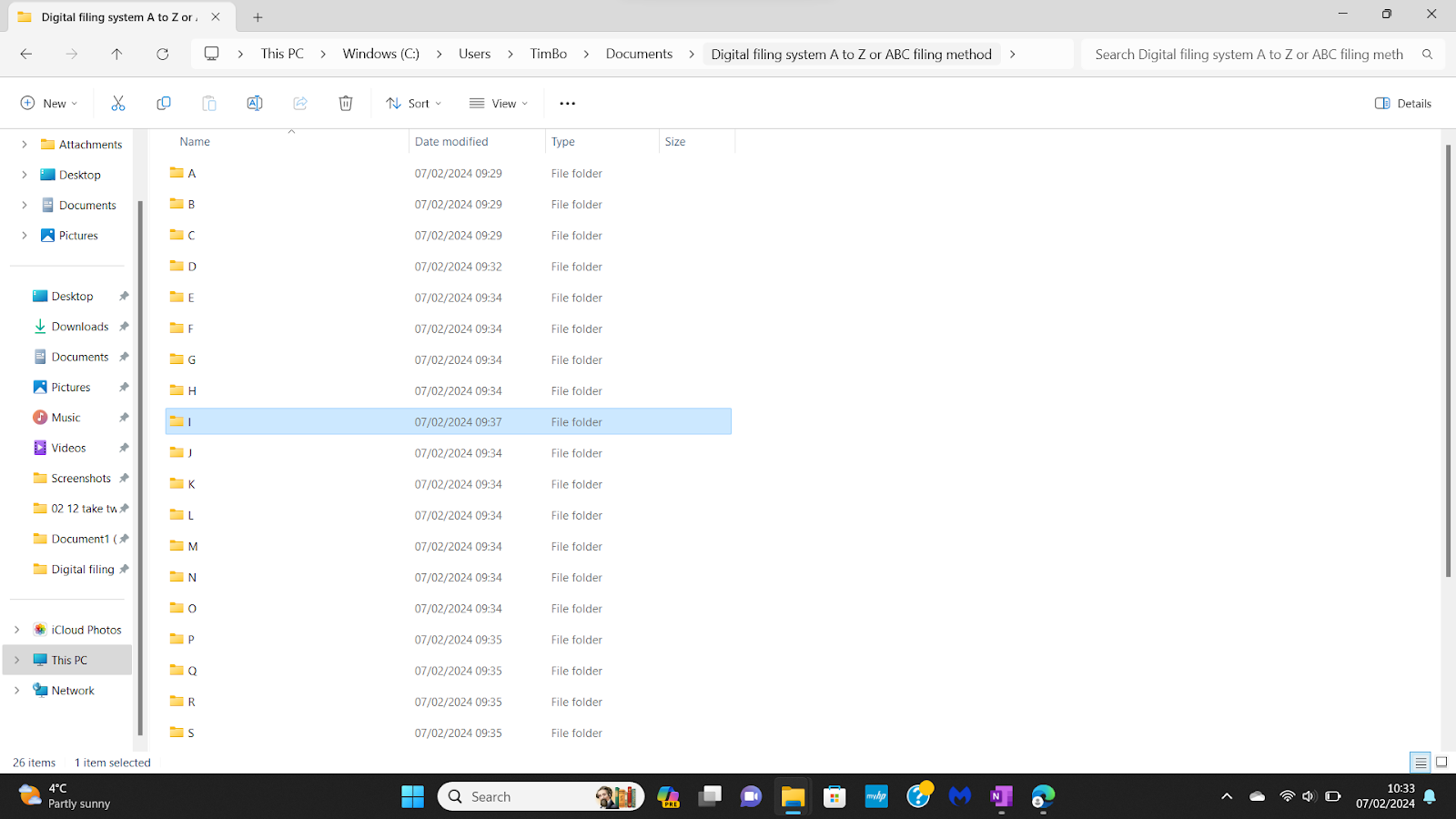
Myself Tim was able to find the proper “documents” file on my laptop PC looking maybe few mins (which I preferred to use with previous laptop), with new laptop my documents created we all going to “desktop” or “documents” One drive saved version.
*The print screen shows that I had to find “documents” my going to files and my username “tim” manually - which first time I did since getting new PC, didn’t figure out how to find “documents” since trying now.
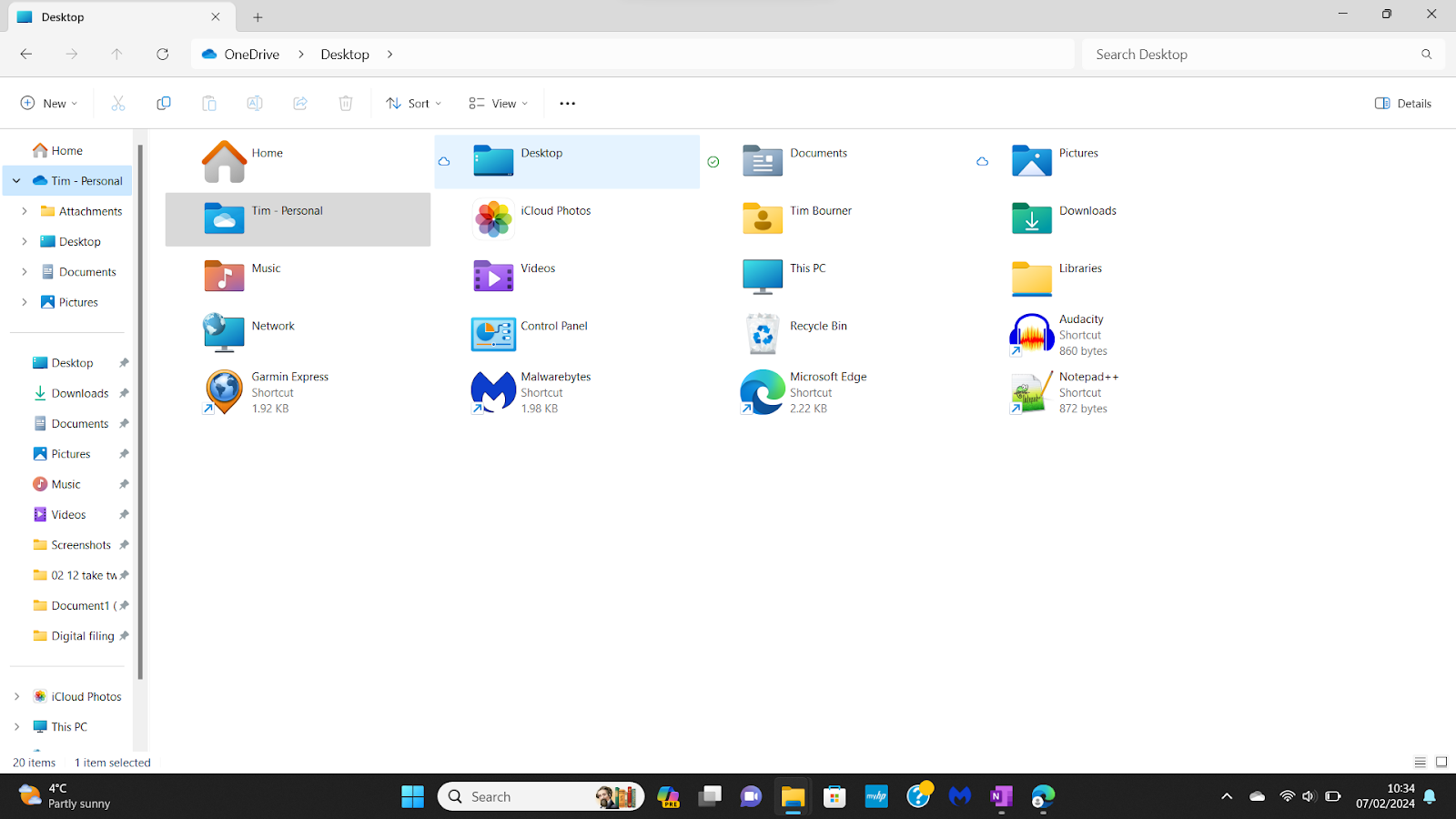
Print screen shows that when I go on home screen “desktop” in documents on my PC - it shows desktop documents which are one drive version.
"
Quote 3
"
mentioning ideas : downloaded certain software's Notepad+ user gave recommendation as text editor but didn't like (just have it staying here on my laptop?) or software's "audacity" or "balaboka for audio files" I have used for uploading posts on social media channels - And myself Tim have ideas/visions that I should try upload type content about GTD (when I feel like have become better at it) and maybe link the GTD website here for help been able receive so far?
@gtdstudente @Mrs-Polifax @jwsamuel maybe also - examples of users in my most recent notfications. Looking for answers to all questions in this post chronically - feedback focused on the key question would be most wanted from myself
Questions - does using a digital filling system on PC also wholistically help with things such as CPU or computer speed performance (if having lots unsaved files(not filed away) or duplicates can slow speed a certain amount
How should I make decision whether to keep or delete certain programmes which I have downloaded on my PC which I haven't used for a while, or don't use much at all? "STACTP
Some exact words
The previous day
I randomly decided , because had voice in my head say: I feel like I need to focus on digital mainly for my GTD journey.
W
“I searched the group different terms such as “ Digital A-Z filing system “ for example and see different posts come up about this topic. [https://forum.gettingthingsdone.com/threads/digital-a-z-files.12435/] Is example of other thread in group where users/persons here actually wrote about (but didn't write the actual method of the ABC filing system and and I couldn't see any other posts on fourm about actual instructions/method for a digital filling system, just looked at one other one and didn't seem like any other threads had titles with "instructions/method or tutorial for example".
One of things myself Tim did in past was try setting up type filing system with folders A-Z trying following web video tutorial on YT - and I had it that I did completely it and try it for a while, then I moved the files/system over to expansion drive, when my last laptop got broken. *while proof reding my writing going over in bold/under line I did a quick internet search [https://www.youtube.com/watch?v=uSnpAnhV2Jo] Is link example - of what myself Tim remember in my mind/memory previously watching on my previous laptop (and followed instructions gave in video.
What were points says in video above:
You manually create 26 separate files/folders in a location on your PC device, each individual file is given a letter capital for each of letters there are in English alphabet.
-This filing system for PC's is effective because of search feature in files on windows - you can go to "documents" and search the name of created file e.g. photos and be able quickly find it or go manually and select P from the 26 ABC files.
Other pointers from video:
1over time files/folders can be very frustrating because they build up (which leads to subfolders and often things get complicated from just creating sub folders which aren't according to a set proper system.
2 When don't have a proper filing system it takes longer to be able to find the file/data you are looking for.
3 ABC method is "simple" but also very powerful.
4 The reason for using letters of the alphabet is because the filing system is actually based - on using windows 10/11 documents search function.
And since I have had my new laptop for what about four five months now- I haven’t been using a proper digital filing system really? And just been doing the traditional thing of “auto saving” files where first recommended place to save them comes up on PC-laptop such as the “desktop” or “one drive desktop” “or one drive photos for print screens on laptop.
And Tim thought to himself: Well this couldn’t hurt, has benefits: if create another thread on Allens forum documenting myself , steps taking to set up a proper “A-z filing system” from when previously used on old laptop.
And then other users could also give me feed back showing my works.
In my memory - what I previously did was use some 2-3min YT tutorial which just said something create a folder “in documents” on your PC, and then create a number of files A - Z for each character letter in alphabet.
And then you Name larger files according to first key words which pop into your head e.g. photo’s you would put under the file letter “P” , will thinking searching words photos and instantly find it in future
“This thread kill two birds with one stone - because act of writing instructions means it could possibility help another web user set up a digital filing system (as I see other post on forum about digital filing system don’t actually seem to have any instructions written really on doing digital filing system - but were talking about the instructions
And writing this right now was also a Q for Tim to finish the tasks written about with other users in his most recent threads to do with stuffs like
His threads titled “house move, no weekly review in 30 days
Or...
And then try to focus when finished those threads on doing things digitally e.g. the thought occurred to Tim - KEY QUESTION*1 why not do the mind sweep exercise (a digital version instead of using A5 paper sheets as suggested in book - in order to prevent one self from creating clutter/mess) That was words in Tim's head which came back to himself.
Quote
"
1 WH “documents paste over # -was when writing about thought that wouldn’t hurt for me - to cut over all documents from my “one drive documents - where realised now they are all automatically saved on new windows 11 type laptop (instead of …
And note worries
Description of some app - worries about PC else 45? #when writing above that - my windows 11 seems to use automatically “onedrive” to back up files and I am not sure myself Tim actually like this, because the way that my files were on the “one drive” we just in regular type saving system with “one drive desktop” and “one drive documents” looking totally cluttered - but Didn’t Allen write something in his book also at same time that he recommends using something a digital filling system, types of digital programs or software for transferring/sorting files - so maybe people/persons on forums here would be able give me advice because I am not sure myself I actual like OneDrive online software that much, that could be better different option, as the free version at least doesn’t seem give that much storage space.
What about Drop box - that was something maybe got a product key with new laptop product? Is drop box better?
"
"
Note
#noteC:\Users\TimBo\Documents found
By going through this PC users
Myself Tim was able to find the proper “documents” file on my laptop PC looking maybe few mins (which I preferred to use with previous laptop), with new laptop my documents created we all going to “desktop” or “documents” One drive saved version.
*The print screen shows that I had to find “documents” my going to files and my username “tim” manually - which first time I did since getting new PC, didn’t figure out how to find “documents” since trying now.
Print screen shows that when I go on home screen “desktop” in documents on my PC - it shows desktop documents which are one drive version.
"
Quote 3
"
mentioning ideas : downloaded certain software's Notepad+ user gave recommendation as text editor but didn't like (just have it staying here on my laptop?) or software's "audacity" or "balaboka for audio files" I have used for uploading posts on social media channels - And myself Tim have ideas/visions that I should try upload type content about GTD (when I feel like have become better at it) and maybe link the GTD website here for help been able receive so far?
@gtdstudente @Mrs-Polifax @jwsamuel maybe also - examples of users in my most recent notfications. Looking for answers to all questions in this post chronically - feedback focused on the key question would be most wanted from myself
Questions - does using a digital filling system on PC also wholistically help with things such as CPU or computer speed performance (if having lots unsaved files(not filed away) or duplicates can slow speed a certain amount
How should I make decision whether to keep or delete certain programmes which I have downloaded on my PC which I haven't used for a while, or don't use much at all? "STACTP







