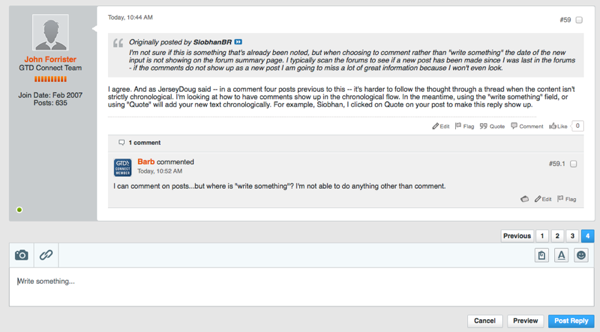Hi All, our team just had a status meeting about the new site, and forum issues in particular. The developers anticipate fixing the login today, so that your GTD Connect login will be be associated, and stay associated, with your forum account. Beyond the login, they think there will be significant improvements today and tomorrow with the other bugs you've been seeing. I've been logging all your reports about what needs fixing. And I've been passing along your feedback about the design as well. Thanks for continuing to post.
You are using an out of date browser. It may not display this or other websites correctly.
You should upgrade or use an alternative browser.
You should upgrade or use an alternative browser.
New look for Davidco.com and GTD|Connect.com
- Thread starter John Forrister
- Start date
I'm not sure if this is something that's already been noted, but when choosing to comment rather than "write something" the date of the new input is not showing on the forum summary page. I typically scan the forums to see if a new post has been made since I was last in the forums - if the comments do not show up as a new post I am going to miss a lot of great information because I won't even look.
SiobhanBR said:I'm not sure if this is something that's already been noted, but when choosing to comment rather than "write something" the date of the new input is not showing on the forum summary page. I typically scan the forums to see if a new post has been made since I was last in the forums - if the comments do not show up as a new post I am going to miss a lot of great information because I won't even look.
I agree. And as JerseyDoug said -- in a comment four posts previous to this -- it's harder to follow the thought through a thread when the content isn't strictly chronological. I'm looking at how to have comments show up in the chronological flow. In the meantime, using the "write something" field, or using "Quote" will add your new text chronologically. For example, Siobhan, I clicked on Quote on your post to make this reply show up.
Oogiem
0
I still cannot reply to any threads btu I can add comments. Like Barb I see the box but no Write something here and no way to enter it to add anything. I'm using safari
I still think the best option is to revert to the old forum and work the bugs out first. I can't even post in the Weekly Review thread because of this,
I still think the best option is to revert to the old forum and work the bugs out first. I can't even post in the Weekly Review thread because of this,
Progress to report: The developers have got the login working, so that when you log in to GTD Connect, it associates with your forum account. Should be no need to log in to forum separately. We've tested here and found it to work. Please test for yourself and let us know.
Here's something that may help for those who are still having issues getting the "write something" field to be editable, or starting new threads. Try doing a forced refresh of the page, not just a simple reload/refresh. On Windows that's ctrl + F5. Firefox it's Ctrl+Shift+r. Command-shift-R on Chrome for Mac.
More complete directions, for various versions of several browsers on Windows and Mac, are here:
Wikipedia: Bypass your cache
http://en.wikipedia.org/wiki/Wikiped...ass_your_cache
More complete directions, for various versions of several browsers on Windows and Mac, are here:
Wikipedia: Bypass your cache
http://en.wikipedia.org/wiki/Wikiped...ass_your_cache
ArcCaster said:also, do you see the characters between 'flaky' and 'rob'? I didn't put them there -- and have experienced them on every reply I've made (I edited my previous replies to remove them, but I'll leave these here (above) for your information. Rob
Interesting, thanks for leaving those characters in place. Looks like something with the page encoding. Likely those characters don't show up when you're typing, but only after you post -- is that right?
vbampton said:John, for mobile friendliness on the forum, have you thought about installing the free Tapatalk plug-in?
Tapatalk is now installed. I've been using it on my iPad and iPhone. Please let me know how it works for you all on Android, iOS, and Windows Phone.