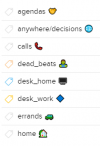Bill Myers
He is serious... and stop calling him Shirley.
I reached out to Nirvana to confirm this. While I don't have reason to doubt @lastgasp, as a former journalist I do like to check my facts. I guess for me the question is whether they do this to paid subscribers or not.
While I think @mcogilvie has a good point (he almost always does), I think everyone has to decide for themselves whether and how principle trumps practicality. I don't know that this is a good policy, but I know if I left my Nirvana account untouched for a year, it would mean I had no use for anything in it. So this doesn't necessarily change my comfort level with Nirvana as my trusted system.
And it's worth point out that they make your data very easy to back up and export in non-proprietary formats, including as a CSV file. It's not like they hold you hostage.
While I think @mcogilvie has a good point (he almost always does), I think everyone has to decide for themselves whether and how principle trumps practicality. I don't know that this is a good policy, but I know if I left my Nirvana account untouched for a year, it would mean I had no use for anything in it. So this doesn't necessarily change my comfort level with Nirvana as my trusted system.
And it's worth point out that they make your data very easy to back up and export in non-proprietary formats, including as a CSV file. It's not like they hold you hostage.