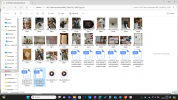TimBourne
Mr
There are lots of software companies for adding captions, but only on the computer, not on the phone. These are all specialist photo software companies though, usually with a significant price or subscription.
There may be an app for the Huwaei phone that will allow what you want to do, but again I’m not familiar with that system, so can’t advise.
I wrote above "
Maybe its possible there actually another company software on the net - which does offer ability to do captions?
is there a chance that someone e.g. anyone is going recommend me this?"
As if I am waiting for X persons to post or comment here - some type of suggested free or un paid software /tool (to solve problem writing here
Im not sure thats best is it?
Or should I do some final research on the net about this topic (and broadcast/share to the other persons , humans " STN