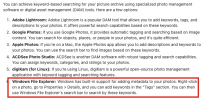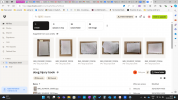Hi Tim,"Maybe there was something else - causing your self not being able to reply to my posts below?
Seeing that you are active else where in this fourm also (on your profile)
"I could also upload print screen image - showing PC screen shot of "a file was made in downloads" s" :
View attachment 1927
Quote also :
"
next tasks :
-how should I better store the file? of images " Answer could be - use ABC filling system I made previous post on (and file according to date done) see :
View attachment 1928
I didn't realise that I already had a file called "photos" in the ABC file I created , which looks like contained one transfer of photos (where probably stopped doing photo transfers because of having problem not feeling able do with new laptop since got it)
point came to mind - I still have a copy of the images (on the H P30 P phone - that has negatives , what should I do about it
delete the images also?" - Should I broadcast it makes sense to delete them says voice " probably not needed
View attachment 1929
If I switch the view to large icons - makes it so am able better see them - put see for some reason - the screen shots (of display on i -phone are not shown), I see that the default application that - use open files is WPS JPG photo editor but I don't feel like that's best
Idea could end now, this not most essential
basically - in procces of writing this post - ended up installing as suggested type "phone link windows app"
[try
can users see 4 th image attached below
and the way that I last manually transfered images method with phone is no longer working for some reason?
View attachment 1930
says that - only have 3 images on my phone (but I don't)
so - thought I have been spending what more than 10 -20 mins since installing "phone windows " app -
All I was going to try to show/do here is was literally (transferring a month worth's of photos from my phone (just like I did with previous example of one week) and file them , ask for advice
But don't feel motivated carry on doing it right now?
"because more important focus on other things
background - was thinking asking more advice
like maybe persons DK photo had specific method for organizing pictures ....
So that's about everything for now ? " s
I organise my photos by date as previously explained, and use a mixture of location data, captions, keywords and star ratings to narrow down the number of photos i have to go through to find what I am looking for.
That’s probably overkill for your needs, but only you can know what you want to find when you go looking for them.
Using captions as you have previously done and adding relevant text that will help you find the photos is one way of doing it, but do it on the computer not the phone as this ensures that the information is embedded into the file (unlike the iPhone captions), so the data will stay with the photos even if you move them.
If you did want to do further then you could use cataloguing software such as Abemeda, but that’s a whole new learning curve for you, and one i can’t help with as it is Windows software and I am on a Mac.
You seem to be saying that none of this is terribly important to you so it might be best to put it on a Someday Maybe list, and spend your time on more important things.