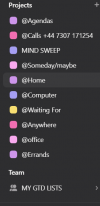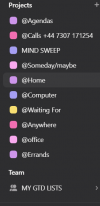fooddude
Registered
When I did paper this is how my project list and @phone context would look. List of projects. And the very next action on my @phone list. This is an example. But you can see I have "settle Mom's estate" on projects. And then a bunch of other random projects. Then I have the very next action "Call attorney who has mom's will" It's on the @phone list because I can only make calls on the phone. You will have a bunch of other @phone next actions for other projects like I do. That's how you move the project to completion. One step at a time. As I said this is an example so projects and next actions are random. If you are doing paper, You would have a page for each context. When you are done with the next action, cross it out. When you get done with the project, cross it out.
Look my GTD is super simple. Most people go thats it? Yes it is.